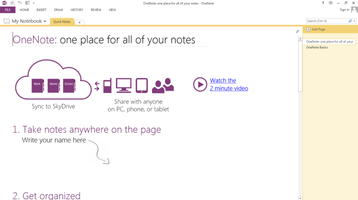Microsoft OneNote is the official note-taking app from Microsoft, designed to synchronize notes across all your devices, providing a convenient, quick, and efficient way to save and access information whenever needed. With its user-friendly interface and versatile features, OneNote is an essential tool for organizing and managing your notes.
Key Feature
1: Intuitive Interface and Rich Formatting Options
OneNote's interface is similar to other applications in the Office suite, offering familiar tools and an easy-to-navigate layout. Users can add hyperlinks, tables, images, videos, and audio to their notes, ensuring comprehensive and customized content without any limitations.
2: Recent Items List and Search Functionality
The app features a list of recent items, allowing users to quickly locate and access the notes they need with just a glance. This functionality ensures that users can efficiently manage and retrieve their notes when required.
3: Collaboration and Sharing Features
OneNote allows users to share their notes with friends or colleagues, enabling them to edit the content collaboratively. This feature is particularly useful for group projects or tasks, streamlining communication and cooperation among team members.
4: Seamless Synchronization Across Devices
By using an Outlook, Hotmail, or Live account, users can synchronize their notes across all devices with the OneNote app installed. This feature ensures that notes are always accessible and up-to-date, regardless of the device being used.
5: Additional Tools and Version Tracking
OneNote offers a floating tab for quick screenshots or note creation, as well as the ability to view and track changes made to a page over time. Users can revert to a previous version of a note if desired, providing flexibility and control over their content.
In conclusion, Microsoft OneNote is a fantastic note-taking tool, offering simplicity, ease of use, and seamless synchronization across devices. With its intuitive interface, rich formatting options, collaboration and sharing features, and additional tools such as version tracking, OneNote is an indispensable tool for organizing and managing notes effectively.
English
French
German
Greek
Italian
Japanese
Portuguese
Spanish