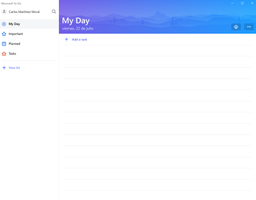Microsoft To Do is a user-friendly and intuitive planning tool developed by Microsoft to help users effortlessly organize their daily tasks and events. With its well-structured interface and various features, Microsoft To Do ensures that users can effectively manage their agenda and never miss an important task or event.
Key Feature
1: Simple and Intuitive Interface
The simplicity of Microsoft To Do makes it easy for users to find and manage their pending tasks. The app features a set of tools on the left side of the screen for dividing tasks into different categories, and as users add events, the app organizes them in the center of the screen for easy tracking and completion.
2: Calendar Integration
Microsoft To Do includes a calendar feature that allows users to add tasks to specific days, making it a valuable tool for planning future tasks and ensuring that no important events are forgotten. This integration helps users stay on top of their schedule and maintain a well-organized life.
3: Dark Mode and Customization Options
The app offers a dark mode and various color customization options for each section, allowing users to personalize their planning experience and adapt the tool to their preferences. These customization options make Microsoft To Do an enjoyable and visually appealing planning tool.
4: Low Resource Usage
Microsoft To Do is designed to use minimal system resources, enabling users to keep the app open in the background while they carry out their daily tasks. This feature ensures that users can easily access and manage their tasks without affecting their computer's performance.
5: Seamless Integration with Windows
As a Microsoft-developed tool, Microsoft To Do seamlessly integrates with the Windows operating system, providing users with a convenient and efficient planning solution that works flawlessly with their existing software ecosystem.
In conclusion, Microsoft To Do is an intuitive and user-friendly planning tool that offers a range of features, including a simple interface, calendar integration, dark mode, customization options, and low resource usage. By downloading the Microsoft To Do app for Windows, users can maintain an organized life and efficiently manage their daily tasks and events.
About Microsoft To Do
Reviewed by Joe C. Jones
Information
Updated onOct 30, 2023
DeveloperMicrosoft Corporation
LanguagesEnglish
Old Versions
Microsoft To Do2.108.62932.0
Oct 30, 2023
msixbundle
Microsoft To Do2.106.62642.0
Oct 9, 2023
msixbundle

Microsoft To Do for PC
Plan your day-to-day with this Microsoft tool
2.108.62932.0
Free Downloadfor Windows
How to download and Install Microsoft To Do on Windows PC
- Click on the Download button to start downloading Microsoft To Do for Windows.
- Open the .exe installation file in the Downloads folder and double click it.
- Follow the instructions in the pop-up window to install Microsoft To Do on Windows PC.
- Now you can open and run Microsoft To Do on Windows PC.
Alternatives to Microsoft To Do
 Nearby ShareTransfer files easily and fast from Android to Windows.10.0
Nearby ShareTransfer files easily and fast from Android to Windows.10.0 Universal Android Debloater GUIUniversal Android Debloater removes bloatware and unnecessary files from your Android10.0
Universal Android Debloater GUIUniversal Android Debloater removes bloatware and unnecessary files from your Android10.0 Samsung NotesTake notes from your PC10.0
Samsung NotesTake notes from your PC10.0 DIALuxCreate professional illumination projects with DIALux.8.0
DIALuxCreate professional illumination projects with DIALux.8.0 GoodNotesThe most convenient way to take notes in Windows10.0
GoodNotesThe most convenient way to take notes in Windows10.0 AutoClickerAutomate mouse clicks on your computer9.2
AutoClickerAutomate mouse clicks on your computer9.2 BeWidgetsCreate and add widgets in Windows 1110.0
BeWidgetsCreate and add widgets in Windows 1110.0 KingRoot PCRoot your Android device from your PC6.6
KingRoot PCRoot your Android device from your PC6.6