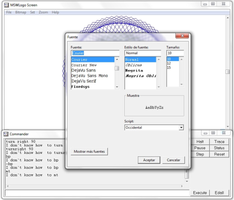MSWLogo is a powerful software tool designed for educational purposes that facilitates the creation of graphics and programming with ease. It is an interpreter of the Logo programming language, meant to be an introduction for beginners to programming. This software is a user-friendly platform that offers a simple and intuitive interface that simplifies the programming process.
The interface consists of two windows: one window is for inputting text where the commands are introduced, and the other is to see the outcome of the program. The program offers extensive text editing functions that make it easy to enter commands and test them immediately.
One of the most impressive features of MSWLogo is the ability to make changes in the aspects of the graphics created. The type of brush stroke, its width, the color of each stroke, and the size and shape of the element can be easily adjusted. This allows for a high degree of creativity and flexibility in the design process.
Users can also adjust the visible area of a drawing with the 're-size' option, which allows for the resizing of any graphic. This feature enables artists to work on larger images in a more comfortable and intuitive way.
MSWLogo includes several sample programs to learn from, and despite its being complicated, it is well worth the investment for those who want to learn programming or make graphics with ease. It provides an excellent tool for educators who want to introduce programming to their students because the syntax is simple and easy to learn, making it perfect for beginners.
MSWLogo for PC stands out due to its simplicity, user-friendly interface and a wide range of customization options. It provides an excellent platform for users who want to learn programming or enhance their design skills, and the sample programs that come with the software provide an excellent resource for learning. MSWLogo is a comprehensive software tool that empowers both beginners and professionals to explore the beauty and complexity of design and programming.
- Windows
- Development
- MSWLogo
About MSWLogo
Reviewed by Ryan J. Boudreaux
Information
Updated onJun 22, 2010
DeveloperBrian Harvey
LanguagesEnglish
Old Versions
MSWLogo6.5b
Jun 22, 2010
exe
How to download and Install MSWLogo on Windows PC
- Click on the Download button to start downloading MSWLogo for Windows.
- Open the .exe installation file in the Downloads folder and double click it.
- Follow the instructions in the pop-up window to install MSWLogo on Windows PC.
- Now you can open and run MSWLogo on Windows PC.
Alternatives to MSWLogo
 APK Installer on WSAInstall APK apps on Windows Subsystem for Android10.0
APK Installer on WSAInstall APK apps on Windows Subsystem for Android10.0 AlgodooHave fun creating, inventing and playing with physics on Algodoo.8.8
AlgodooHave fun creating, inventing and playing with physics on Algodoo.8.8 Android StudioThe new programming environment for Android8.8
Android StudioThe new programming environment for Android8.8 Visual Studio CodeA multiplatform code editor for Microsoft6.6
Visual Studio CodeA multiplatform code editor for Microsoft6.6 UnityThe definitive tool for creating video games8.4
UnityThe definitive tool for creating video games8.4 ScratchCreate your own animations in a very simple way8.0
ScratchCreate your own animations in a very simple way8.0 PythonAccessible multi-paradigmatic programming language7.4
PythonAccessible multi-paradigmatic programming language7.4 XAMPPThe easy way to install Apache, PHP and MySQL8.0
XAMPPThe easy way to install Apache, PHP and MySQL8.0