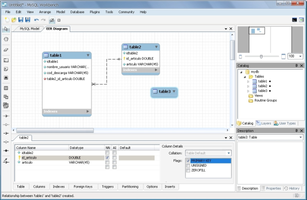MySQL Workbench for PC version is an incredibly useful tool for anyone working with MySQL databases. With this app, you can create entity-relationship diagrams for MySQL databases and use them to design new database layouts or document existing ones. In addition, MySQL Workbench offers several useful features that make it a valuable tool for database administrators and developers.
One of the highlights of this app is its ability to produce a visual representation of database tables, views, stored procedures, and foreign keys. This feature can be invaluable when it comes to understanding the structure of a database and how different elements are related to each other. For developers and database administrators designing new databases or modifying existing ones, this visual representation can be a great help in ensuring that all the elements are correctly set up.
Another great feature is the ability of MySQL Workbench to sync the development model with the actual database. This means that any changes made to the database layout or structure will be immediately reflected in the app, and vice versa. This feature can improve accuracy and reduce errors, as you won't have to manually make changes in both places.
MySQL Workbench can also generate necessary scripts to create a database that was created in the outline. It is fully compatible with DBDesigner 4 database models and supports the new features incorporated in MySQL 5. This means you can work on databases built with popular database design tools and ensure a seamless transition to MySQL.
Overall, MySQL Workbench is an incredibly powerful and flexible tool that can be invaluable for anyone working with MySQL databases. Whether you're designing a new database layout, documenting an existing one, or carrying out complex migrations, this app can offer you a wealth of features and capabilities to simplify your work. If you are a developer or a database administrator, this app is a must-have in your toolbox.
- Windows
- Development
- MySQL Workbench
About MySQL Workbench
Reviewed by Joe C. Jones
Information
Updated onAug 18, 2023
DeveloperOracle Corporation
LanguagesEnglish,Spanish
Old Versions
How to download and Install MySQL Workbench on Windows PC
- Click on the Download button to start downloading MySQL Workbench for Windows.
- Open the .exe installation file in the Downloads folder and double click it.
- Follow the instructions in the pop-up window to install MySQL Workbench on Windows PC.
- Now you can open and run MySQL Workbench on Windows PC.
Alternatives to MySQL Workbench
 APK Installer on WSAInstall APK apps on Windows Subsystem for Android10.0
APK Installer on WSAInstall APK apps on Windows Subsystem for Android10.0 AlgodooHave fun creating, inventing and playing with physics on Algodoo.8.8
AlgodooHave fun creating, inventing and playing with physics on Algodoo.8.8 Android StudioThe new programming environment for Android8.8
Android StudioThe new programming environment for Android8.8 Visual Studio CodeA multiplatform code editor for Microsoft6.6
Visual Studio CodeA multiplatform code editor for Microsoft6.6 UnityThe definitive tool for creating video games8.4
UnityThe definitive tool for creating video games8.4 ScratchCreate your own animations in a very simple way8.0
ScratchCreate your own animations in a very simple way8.0 PythonAccessible multi-paradigmatic programming language7.4
PythonAccessible multi-paradigmatic programming language7.4 XAMPPThe easy way to install Apache, PHP and MySQL8.0
XAMPPThe easy way to install Apache, PHP and MySQL8.0