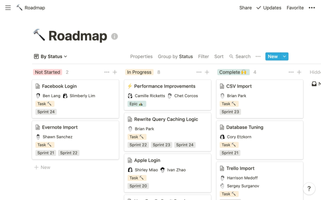Notion for PC is a powerful tool that makes it easy to organize all of your important documents, databases, audiovisual content, notes, meetings, and schedules from a single, user-friendly interface. Whether you're a professional, student, artist or anyone else collaborating on a project, Notion has something to offer, with its versatility making it one of the most powerful organizational tools on the market.
One of Notion's primary strengths is its versatility, which is demonstrated by the fact that it can be used by a wide range of users, from professionals to students, artists, or anyone looking to stay organized. With Notion, adding information to create your own wiki is a breeze, and building a database of resources has never been easier.
Notion's editing and formatting tools are equally impressive, allowing you to use templates, create tables, add links to other pages of your private workspace, and so much more. Its minimalist interface makes it easy to manage a variety of tasks from one convenient location, whether you're working with colleagues, collaborating with others on a project, or simply trying to stay organized.
Along with all of these great features, Notion also makes it easy to share resources via external tools. This means that you can give others access to your content, so that they can see or modify it as needed. Furthermore, Notion allows you to easily connect your workspace and share any page of the workspace with other Android and Mac devices, making it a truly versatile tool that can be used on any device, anywhere.
Overall, Notion for PC is a must-have program for anyone looking for a powerful organizational tool that is both versatile and easy to use. Whether you're a professional, student, artist, or simply looking for a way to stay organized, Notion provides everything you need to get the job done quickly and efficiently. If you want to take your organization game to the next level, then you definitely need to check out Notion for PC.
About Notion
Reviewed by Jason K. Menard
Information
Updated onNov 8, 2023
DeveloperNotion Labs, Inc.
LanguagesEnglish
Old Versions
How to download and Install Notion on Windows PC
- Click on the Download button to start downloading Notion for Windows.
- Open the .exe installation file in the Downloads folder and double click it.
- Follow the instructions in the pop-up window to install Notion on Windows PC.
- Now you can open and run Notion on Windows PC.
Alternatives to Notion
 IBM SPSS StatisticsStatistics software for all your business needs8.8
IBM SPSS StatisticsStatistics software for all your business needs8.8 Binance8.0
Binance8.0 Windows CalculatorThe official Windows calculator10.0
Windows CalculatorThe official Windows calculator10.0 WPS Office PremiumCreate, open, and edit Office documents.7.6
WPS Office PremiumCreate, open, and edit Office documents.7.6 Power BI DesktopVisual representations of data for detailed analysis10.0
Power BI DesktopVisual representations of data for detailed analysis10.0 BizAgi Process ModelerDiagrams to optimize the processes of business life6.0
BizAgi Process ModelerDiagrams to optimize the processes of business life6.0 Nitro PDF Reader (64-bit)Accelerate productivity and collaboration with PDF drag-and-drop creation, tabbed reading, watermark-free editing, and eSigning.7.8
Nitro PDF Reader (64-bit)Accelerate productivity and collaboration with PDF drag-and-drop creation, tabbed reading, watermark-free editing, and eSigning.7.8 Microsoft WhiteboardYour own interactive whiteboard on Windows10.0
Microsoft WhiteboardYour own interactive whiteboard on Windows10.0