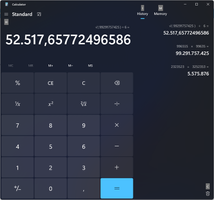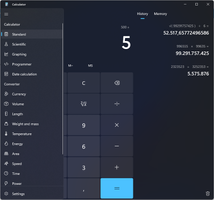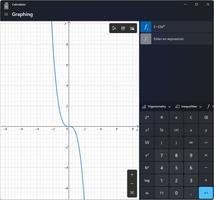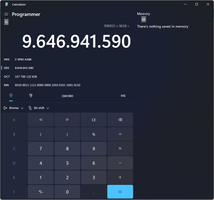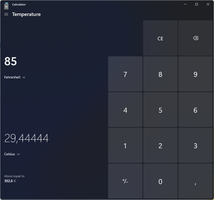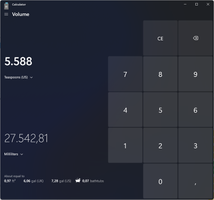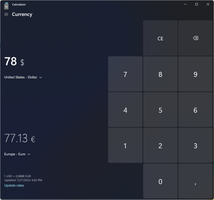About Windows Calculator
A simple yet powerful calculator including standard, scientific and programmer modes, and a unit converter. It's the perfect tool for adding up bills, converting measurements in recipes or other projects, or completing complex math, algebra, or geometry problems. Calculator history is a handy way to confirm that you have entered numbers correctly.
Reviewed by Leticia F. Curry
Information
Updated onAug 28, 2023
DeveloperMicrosoft Corporation
LanguagesEnglish
Old Versions
Windows Calculator2021.2307.4.0
Aug 28, 2023
msixbundle
Windows Calculator2021.2210.0.0
Dec 12, 2022
msixbundle
How to download and Install Windows Calculator on Windows PC
- Click on the Download button to start downloading Windows Calculator for Windows.
- Open the .exe installation file in the Downloads folder and double click it.
- Follow the instructions in the pop-up window to install Windows Calculator on Windows PC.
- Now you can open and run Windows Calculator on Windows PC.
Alternatives to Windows Calculator
 IBM SPSS StatisticsStatistics software for all your business needs8.8
IBM SPSS StatisticsStatistics software for all your business needs8.8 Binance8.0
Binance8.0 NotionOrganize various workspaces all in one place9.6
NotionOrganize various workspaces all in one place9.6 WPS Office PremiumCreate, open, and edit Office documents.7.6
WPS Office PremiumCreate, open, and edit Office documents.7.6 Power BI DesktopVisual representations of data for detailed analysis10.0
Power BI DesktopVisual representations of data for detailed analysis10.0 BizAgi Process ModelerDiagrams to optimize the processes of business life6.0
BizAgi Process ModelerDiagrams to optimize the processes of business life6.0 Nitro PDF Reader (64-bit)Accelerate productivity and collaboration with PDF drag-and-drop creation, tabbed reading, watermark-free editing, and eSigning.7.8
Nitro PDF Reader (64-bit)Accelerate productivity and collaboration with PDF drag-and-drop creation, tabbed reading, watermark-free editing, and eSigning.7.8 Microsoft WhiteboardYour own interactive whiteboard on Windows10.0
Microsoft WhiteboardYour own interactive whiteboard on Windows10.0