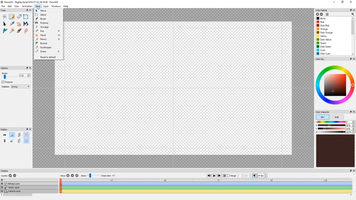Pencil2D is a fantastic drawing application that allows you to create traditional animations effortlessly from an intuitive interface. This software is perfect for both beginners and professionals looking for a reliable and comprehensive animation tool. Pencil2D is free, open-source, and released under the GNU General Public License. The application uses the Qt framework and is available for Windows, Mac OS, and Linux.
Pencil2D was inspired by its original version, Pencil, which was abandoned and discontinued in 2009 by its original creators. Several different forks were created, and Pencil2D was one of them, which became the new standard. The main goal of Pencil2D is to help users create cartoon animations using traditional drawing methods such as onion skinning. The program allows you to work with a complex layers system that lets you manage all the drawings you create or import to your canvas.
Pencil2D's interface is divided into four main sections: the canvas, timeline, tool panel, and layer panel. The canvas is where you make your drawings, and the timeline is where you can adjust the duration and position of each animation moment. The Tool panel provides a wide range of drawing tools while the Layer panel enables you to handle multiple layers.
One of the most remarkable things about Pencil2D is its capability to export your projects in several different ways. You can save your projects in the program's native format or export them as a sequence of images in PNG, BMP, JPG, or TIFF. If you prefer, you can also export any project as a video file in AVI, MP4, APNG, or WebM format. In this way, you'll always have the flexibility to work with your animations without restrictions.
Pencil2D is an ideal tool for creating simple animations easily. The official website of the program also provides a wealth of video tutorials that teach you how to create advanced effects. Beginners can learn the basics of creating simple animations and progress to complex jobs through these tutorials effortlessly.
In conclusion, Pencil2D is an excellent traditional drawing tool that makes creating animations of all kinds an enjoyable and easy task. With its intuitive interface, powerful functionality, and flexibility regarding exporting, it is a must-have tool for all those interested in animation creation.
- Windows
- Photo & Design
- Pencil2D
About Pencil2D
Reviewed by Arnold A. Howe
Information
Updated onFeb 19, 2021
DeveloperPascal Naidon y Patrick Corrie
LanguagesSpanish,English
Old Versions
Pencil2D FAQ
Yes, Pencil2D is a completely free software. Its authors have a page where they add their own projects, code, translations, or bug reports. But they don't accept payment under any circumstances.
Yes, Pencil2D is 100% safe. The program does not have a single positive in VirusTotal and has an impeccable track record. As open source software, moreover, anyone can take a look at its code.
Yes, Pencil2D is compatible with Windows 11. The 64-bit version of the program is compatible with Windows 7, Windows 8, Windows 10, and Windows 11. The 32-bit version, on the other hand, is compatible with Windows XP and Windows Vista.
How to download and Install Pencil2D on Windows PC
- Click on the Download button to start downloading Pencil2D for Windows.
- Open the .exe installation file in the Downloads folder and double click it.
- Follow the instructions in the pop-up window to install Pencil2D on Windows PC.
- Now you can open and run Pencil2D on Windows PC.
Alternatives to Pencil2D
 ibis PaintAn award-winning drawing app with versatile functions.10.0
ibis PaintAn award-winning drawing app with versatile functions.10.0 CanvaFree photo editor, logo maker, and video editor, all in one Canva graphic design app!10.0
CanvaFree photo editor, logo maker, and video editor, all in one Canva graphic design app!10.0 Microsoft PhotosView your photos on Windows8.8
Microsoft PhotosView your photos on Windows8.8 Paint 3DCreate 3D designs with all kinds of features9.6
Paint 3DCreate 3D designs with all kinds of features9.6 CorelDRAWOne of the best graphic design tools8.4
CorelDRAWOne of the best graphic design tools8.4 HEIF Image ExtensionsOpen HEIF and HEIC encoded files and images on Windows.10.0
HEIF Image ExtensionsOpen HEIF and HEIC encoded files and images on Windows.10.0 Cinema 4DAnimate, model, simulate and render in 3D5.4
Cinema 4DAnimate, model, simulate and render in 3D5.4 SketchUp ProEasy, fast 3D modeling tool7.6
SketchUp ProEasy, fast 3D modeling tool7.6