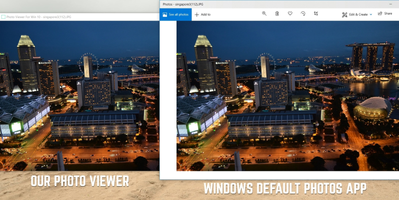Photo Viewer For Win 10 and 11 is a software for Windows that offers the perfect blend of simplicity and functionality. It is designed to give users the ultimate photo viewing experience by presenting your photos without any distractions. Unlike other photo viewers that inundate you with menus, toolbars, and icons, the user interface is intentionally minimalist. This allows you to enjoy your photos without any interference or clutter on the screen. If you do need access to the menu options, simply right-click on the open photo to view the relevant features.
One of the unique features of Photo Viewer For Win 10 and 11 is the ability to view your photos and videos without frames, borders, toolbars, or any other user interface symbols. This feature allows you to focus solely on your photos and videos, and enjoy them with minimal distractions. Furthermore, you can choose between a white or black background, depending on your preference.
In addition to the minimalist user interface, the software offers various extra tools to enhance your viewing experience. These tools include ultra zoom, slide, full screen, rotation, printing, and deletion. All of these features are easily accessible and intuitively designed, making the software a pleasure to use.
Whether you're a photography enthusiast or just someone who likes to view their cherished memories, Photo Viewer For Win 10 and 11 is the ideal software for you. It offers a clean and straightforward photo viewing experience that allows you to appreciate your photos and videos in the best possible way. Its minimalist design, combined with its range of extra tools, provides users with an all-inclusive photo viewing package.
Overall, Photo Viewer For Win 10 and 11 is a must-have software for Windows users who want a distraction-free photo viewing experience. The software is simple to use, offers an array of extra tools, and lets you view your memories in the cleanest possible way. It is a versatile, intuitive, and powerful photo viewer that is sure to impress users at any level. With its ease of use and remarkably clean interface, Photo Viewer For Win 10 and 11 is the perfect choice for anyone looking for an efficient and reliable photo viewer.
Afrikaans
Amharic
Arabic
Armenian
Belarusian
Bulgarian
Català
Chinese
Croatian
Czech
Danish
Dutch
English
Estonian
Farsi
Finnish
French
German
Greek
Hebrew
Hindi
Hungarian
Icelandic
Indonesian
Italian
Japanese
Kazakh
Korean
Latvian
Lithuanian
Malaysian
Norwegian
Polish
Portuguese
Romanian
Russian
Serbian
Slovak
Slovenian
Spanish
Swahili
Swedish
Tagalog
Thai
Turkish
Ukrainian
Vietnamese
Zulu