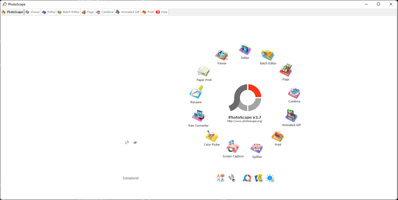Photoscape is a comprehensive photo editor and viewer that offers a wide range of features, making it a versatile tool for both professional and personal use. With its user-friendly interface and powerful capabilities, Photoscape allows users to perform various tasks that would typically require multiple programs to complete.
Key Feature
1: All-in-One Photo Editing Solution
Photoscape allows users to edit photos, create collages, generate catalogs, and add icons and elements, providing an all-in-one solution for photo editing. With its extensive range of features, Photoscape stands out among its competitors in the same category.
2: Intuitive Interface and Display Area
Once the application is opened, users can access all the features through a wheel and tabs at the top of the screen. The display area allows users to view all the images saved in a folder and view individual photos in full-screen mode by double-clicking them. Details of each screenshot appear at the bottom, and users can switch between photos using the mouse or keyboard.
3: Powerful Editor with Batch Processing
Photoscape comes with an editor featuring tools for adjusting frames, levels, detail, contrast, brightness, and more. Users can also add filters, crop images, and perform batch processing to modify the settings for multiple photos at once.
4: Collages, Merging, and GIF Creation
Users can select from an array of options offered by Photoscape to create the perfect collages, merge two photos into one, create animated GIFs, or print photos in a grid format. These unique features make Photoscape a versatile tool for various creative projects.
5: Lightweight and Free
Photoscape is a lightweight photo editor and viewer that is available for free, making it an excellent choice for users looking for a cost-effective solution. Its comprehensive features and user-friendly interface ensure that users can make simple edits to photos and explore more advanced options like collages and GIFs.
In conclusion, Photoscape is a powerful and versatile photo editing tool that offers a wide range of features for users of all skill levels. Its all-in-one solution, intuitive interface, powerful editor, and unique features like collages and GIFs make it an essential tool for anyone looking to enhance their photo editing capabilities. Whether you're using it for professional or personal purposes, downloading Photoscape will undoubtedly brighten up your editing world.
Arabic
Català
Chinese
English
French
German
Italian
Japanese
Norwegian
Portuguese
Russian
Spanish
Turkish