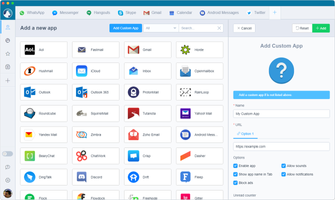Rambox is a versatile and user-friendly program for Windows that enables users to efficiently organize and manage all the tools they use on their PC. With its simple interface and well-structured spaces, Rambox helps users increase productivity while saving time. The program offers a range of features that make it an invaluable tool for creating an organized and intuitive workspace on your computer.
Key Feature
1: Simple and Intuitive Interface
One of the most appealing aspects of Rambox is its straightforward and easy-to-navigate interface. The upper part of the program features a toolbar where users can place their most frequently used applications, while new apps can be added at any time and organized in a practical mosaic view.
2: Organized Workspace
Rambox allows users to divide the tools they regularly use into groups, creating a well-structured and organized workspace. By clicking on the different icons, users can quickly access each utility or read notifications on another part of the interface, streamlining their workflow and enhancing productivity.
3: Customizable Application Management
If users cannot find the programs they want to use within Rambox, the program allows them to manually add applications in a customized manner. This feature ensures that users can tailor their workspace to their specific needs and preferences, making Rambox a highly adaptable solution.
4: Time-Saving Organization
By organizing applications based on the time users spend on them, Rambox helps save time each day. This time-saving feature enables users to focus on their tasks and priorities, ensuring a more efficient and productive experience.
5: Comprehensive Tool Management
Rambox provides a comprehensive solution for managing all the tools users need on their PC. With its intuitive workspace and customizable application management, Rambox offers users a seamless and efficient way to organize and access their essential tools.
In conclusion, Rambox is a powerful and user-friendly program that enables users to create an organized and intuitive workspace on their PC. With its simple interface, organized workspace, customizable application management, time-saving organization, and comprehensive tool management, Rambox is an essential tool for anyone looking to enhance productivity and streamline their workflow on their Windows computer.
About Rambox
Reviewed by Thomas P. Larson
Information
Updated onNov 16, 2023
DeveloperRambox LLC
LanguagesEnglish
Old Versions
Rambox FAQ
Yes, Rambox is a free application, although you'll need to pay for a premium version to unlock advanced features.
Yes, you can use keyboard shortcuts on Rambox with ease. The application doesn't offer the option to create new shortcuts, but it accepts predefined shortcuts from your computer.
Yes, your data is secure with Rambox. The program does not store or send your personal data, so you can use it without worrying that your data will be sold to third parties.
Yes, Rambox allows synchronization between multiple devices as long as you log in with the same account.
How to download and Install Rambox on Windows PC
- Click on the Download button to start downloading Rambox for Windows.
- Open the .exe installation file in the Downloads folder and double click it.
- Follow the instructions in the pop-up window to install Rambox on Windows PC.
- Now you can open and run Rambox on Windows PC.
Alternatives to Rambox
 Nearby ShareTransfer files easily and fast from Android to Windows.10.0
Nearby ShareTransfer files easily and fast from Android to Windows.10.0 Universal Android Debloater GUIUniversal Android Debloater removes bloatware and unnecessary files from your Android10.0
Universal Android Debloater GUIUniversal Android Debloater removes bloatware and unnecessary files from your Android10.0 Samsung NotesTake notes from your PC10.0
Samsung NotesTake notes from your PC10.0 DIALuxCreate professional illumination projects with DIALux.8.0
DIALuxCreate professional illumination projects with DIALux.8.0 GoodNotesThe most convenient way to take notes in Windows10.0
GoodNotesThe most convenient way to take notes in Windows10.0 AutoClickerAutomate mouse clicks on your computer9.2
AutoClickerAutomate mouse clicks on your computer9.2 BeWidgetsCreate and add widgets in Windows 1110.0
BeWidgetsCreate and add widgets in Windows 1110.0 KingRoot PCRoot your Android device from your PC6.6
KingRoot PCRoot your Android device from your PC6.6