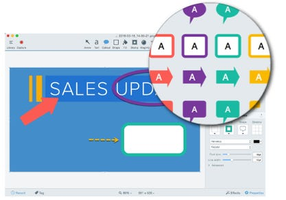Snagit 2020 is a powerful and versatile screen capture and editing software developed by TechSmith. Designed to help users communicate ideas visually, provide feedback, and create shareable content, Snagit 2020 offers a range of features, including easy screen capture, customizable editing tools, engaging callouts and stamps, screen and webcam recording, and extensive output options.
Key Feature
1: Easy Screen Capture
Snagit 2020 enables users to effortlessly capture their screen, allowing them to create visually engaging content for presentations, tutorials, or feedback. With its intuitive interface, users can quickly take screenshots or record videos of their screen with just a few clicks.
2: Customizable Editing Tools
Once a screen capture has been taken, users can customize their content using Snagit 2020's powerful editing tools. These tools allow users to crop, resize, add text, or apply various effects to their screenshots or videos, ensuring that their content is polished and professional.
3: Engaging Callouts and Stamps
To enhance communication and make content more impactful, Snagit 2020 offers a variety of callouts and stamps that can be added to screenshots or videos. These visual elements can help users highlight important information, provide feedback, or guide viewers through a tutorial or demonstration.
4: Screen and Webcam Recording
In addition to capturing screenshots, Snagit 2020 allows users to record their screen or webcam, creating quick tutorials, lessons, or demos. This feature is particularly useful for educators, trainers, or anyone who needs to create instructional content that can be easily shared with others.
5: Extensive Output and Sharing Options
Created content can be easily shared through TechSmith Snagit's extensive output options. Users can save their screenshots or videos in various formats, or directly upload them to popular platforms such as YouTube, Google Drive, or Dropbox. This seamless sharing process ensures that users can quickly distribute their content to their intended audience.
In conclusion, Snagit 2020 is a comprehensive and user-friendly screen capture and editing software that offers a range of features designed to help users communicate ideas visually, provide feedback, and create shareable content. With its easy screen capture, customizable editing tools, engaging callouts and stamps, screen and webcam recording, and extensive output options, Snagit 2020 is an invaluable tool for anyone looking to create visually engaging and impactful content.
- Windows
- Photo & Design
- Snagit 2020
About Snagit 2020
Reviewed by Lizzie M. Walsh
Information
Updated onJuly 29, 2020
DeveloperTechSmith
Operating systemWindows 10, Windows 8, Windows Vista, Windows, Windows 7, Windows XP
Old Versions
Snagit 202020.1.3.6046
July 29, 2020
exe32 bit

Snagit 2020 for PC
Create and share professional-quality images or videos for training, tutorials, lessons, and everyday collaboration.
20.1.3.6046
Free Downloadfor Windows
How to download and Install Snagit 2020 on Windows PC
- Click on the Download button to start downloading Snagit 2020 for Windows.
- Open the .exe installation file in the Downloads folder and double click it.
- Follow the instructions in the pop-up window to install Snagit 2020 on Windows PC.
- Now you can open and run Snagit 2020 on Windows PC.
Alternatives to Snagit 2020
 ibis PaintAn award-winning drawing app with versatile functions.10.0
ibis PaintAn award-winning drawing app with versatile functions.10.0 CanvaFree photo editor, logo maker, and video editor, all in one Canva graphic design app!10.0
CanvaFree photo editor, logo maker, and video editor, all in one Canva graphic design app!10.0 Microsoft PhotosView your photos on Windows8.8
Microsoft PhotosView your photos on Windows8.8 Paint 3DCreate 3D designs with all kinds of features9.6
Paint 3DCreate 3D designs with all kinds of features9.6 CorelDRAWOne of the best graphic design tools8.4
CorelDRAWOne of the best graphic design tools8.4 HEIF Image ExtensionsOpen HEIF and HEIC encoded files and images on Windows.10.0
HEIF Image ExtensionsOpen HEIF and HEIC encoded files and images on Windows.10.0 Cinema 4DAnimate, model, simulate and render in 3D5.4
Cinema 4DAnimate, model, simulate and render in 3D5.4 SketchUp ProEasy, fast 3D modeling tool7.6
SketchUp ProEasy, fast 3D modeling tool7.6