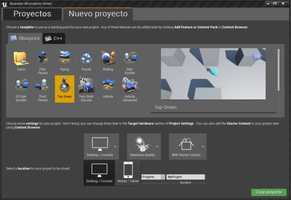Unreal Engine 4 is arguably the most powerful video game creation tool available today. The proof of its capabilities is evident in the long list of popular commercial games that have been created using it, including Daylight, Dead Island 2, Space Hulk: Deathwing, Fable Legends, and Tekken 7, among many others.
The Unreal Engine 4 client that is available for download from Epic Games is the official version, and it provides access to the latest version of the engine. Also, it offers the ability to install the new Unreal Tournament or access the Unreal Engine 4 marketplace, where users can buy and download various add-ons and features for the engine.
With Unreal Engine 4, users can create video games from scratch or purchase pre-built elements from the marketplace. From previously constructed cities to various types of firearms, the marketplace offers a vast selection of elements that users can add to their work area with ease. This feature saves a lot of time and streamlines the game development process.
One of the great things about Unreal Engine 4 is that it is entirely free. Furthermore, the clients that sponsor it offer access to many tutorials that will help users learn how to use the tool effectively. Although it's not a simple prospect, the comprehensive tutorial resources will help novices get started and achieve their desired results.
Working with Unreal Engine 4 can be challenging, but the results are worth the effort. The engine is incredibly powerful, allowing developers to create stunning visuals and immersive gameplay experiences. Moreover, the engine allows for cross-platform development, making it easy to create games that work on multiple devices.
In summary, the Unreal Engine 4 is a powerful tool used to create video games. Although it can be challenging to use, there are many tutorials available that can help users navigate the process with ease. Its vast marketplace of add-ons simplifies the game development process and boosts efficiency. If you're interested in creating professional-grade video games, Unreal Engine 4 is one of the most powerful and flexible engines you can find today.
- Windows
- Development
- Unreal Engine
About Unreal Engine
Reviewed by Thomas P. Larson
Information
Updated onSep 8, 2023
DeveloperEpic Games
LanguagesEnglish
Old Versions

Unreal Engine for PC
A powerful and professional tool for creating video games
5.3
Free Downloadfor Windows
How to download and Install Unreal Engine on Windows PC
- Click on the Download button to start downloading Unreal Engine for Windows.
- Open the .exe installation file in the Downloads folder and double click it.
- Follow the instructions in the pop-up window to install Unreal Engine on Windows PC.
- Now you can open and run Unreal Engine on Windows PC.
Alternatives to Unreal Engine
 APK Installer on WSAInstall APK apps on Windows Subsystem for Android10.0
APK Installer on WSAInstall APK apps on Windows Subsystem for Android10.0 AlgodooHave fun creating, inventing and playing with physics on Algodoo.8.8
AlgodooHave fun creating, inventing and playing with physics on Algodoo.8.8 Android StudioThe new programming environment for Android8.8
Android StudioThe new programming environment for Android8.8 Visual Studio CodeA multiplatform code editor for Microsoft6.6
Visual Studio CodeA multiplatform code editor for Microsoft6.6 UnityThe definitive tool for creating video games8.4
UnityThe definitive tool for creating video games8.4 ScratchCreate your own animations in a very simple way8.0
ScratchCreate your own animations in a very simple way8.0 PythonAccessible multi-paradigmatic programming language7.4
PythonAccessible multi-paradigmatic programming language7.4 XAMPPThe easy way to install Apache, PHP and MySQL8.0
XAMPPThe easy way to install Apache, PHP and MySQL8.0