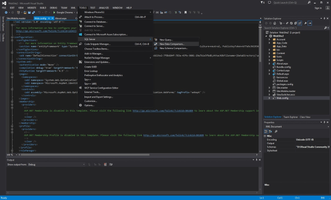Visual Studio Community is a powerful and versatile integrated development environment (IDE) from Microsoft, designed to cater to a wide range of programming languages and output platforms. With its robust feature set and multiplatform capabilities, Visual Studio Community is an ideal choice for developers working on desktop programs, web applications, cloud-based services, or smartphone apps.
Key Feature
1: Extensive Language Support
Visual Studio Community supports a vast array of programming languages, including C++, Python, HTML5, JavaScript, C Sharp, Visual Basic, and F#. This extensive language support enables developers to work with their preferred programming languages and create diverse applications and projects.
2: Development Support Tools
The IDE includes various development support tools for the ASP.NET framework and Node.js. These tools, along with features like code detection, automatic indentation, and autocomplete, streamline the development process and enhance productivity.
3: Debugging Options
Visual Studio Community offers a range of debugging options to help developers identify and resolve issues in their code. These features ensure that applications and projects are error-free and function as intended.
4: Multiplatform and Mobile Development
With its multiplatform capabilities, Visual Studio Community enables developers to create web projects and applications for smartphones or tablets on iOS, Windows Phone, or Android systems. The latest versions even include an emulator for the Google operating system, allowing developers to test their projects on virtual devices. Physical devices can also be connected and set up with the installation wizard to integrate the required SDK.
5: Free and Feature-Rich
Visual Studio Community offers the same features as the commercial professional edition, allowing developers to create both free and for-profit projects. While its use is limited to non-business environments for teams of up to five people, the license is entirely free and supports the installation of over 1,500 extensions that further enhance the tool's functionality.
In conclusion, Visual Studio Community is an exceptional integrated development environment that caters to a wide range of programming languages and platforms. With its extensive language support, development tools, debugging options, multiplatform capabilities, and free licensing, Visual Studio Community is an invaluable tool for developers seeking a feature-rich and versatile IDE for their projects.
- Windows
- Development
- Visual Studio Community
About Visual Studio Community
Reviewed by Joe C. Jones
Information
Updated onSep 20, 2023
DeveloperMicrosoft
LanguagesEnglish
Old Versions
Visual Studio Community17.7.34031.279
Sep 20, 2023
exe32 bit
Visual Studio Community16.8.30907
Feb 5, 2021
exe32 bit

Visual Studio Community for PC
A multiplatform development environment from Microsoft
17.7.34031.279
Free Downloadfor Windows
How to download and Install Visual Studio Community on Windows PC
- Click on the Download button to start downloading Visual Studio Community for Windows.
- Open the .exe installation file in the Downloads folder and double click it.
- Follow the instructions in the pop-up window to install Visual Studio Community on Windows PC.
- Now you can open and run Visual Studio Community on Windows PC.
Alternatives to Visual Studio Community
 APK Installer on WSAInstall APK apps on Windows Subsystem for Android10.0
APK Installer on WSAInstall APK apps on Windows Subsystem for Android10.0 AlgodooHave fun creating, inventing and playing with physics on Algodoo.8.8
AlgodooHave fun creating, inventing and playing with physics on Algodoo.8.8 Android StudioThe new programming environment for Android8.8
Android StudioThe new programming environment for Android8.8 Visual Studio CodeA multiplatform code editor for Microsoft6.6
Visual Studio CodeA multiplatform code editor for Microsoft6.6 UnityThe definitive tool for creating video games8.4
UnityThe definitive tool for creating video games8.4 ScratchCreate your own animations in a very simple way8.0
ScratchCreate your own animations in a very simple way8.0 PythonAccessible multi-paradigmatic programming language7.4
PythonAccessible multi-paradigmatic programming language7.4 XAMPPThe easy way to install Apache, PHP and MySQL8.0
XAMPPThe easy way to install Apache, PHP and MySQL8.0