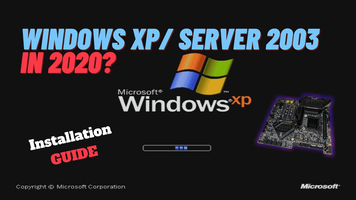Windows Installer (Windows XP/2003) is an installation and configuration service designed to simplify the process of installing and configuring products and applications on your computer. By reducing the total cost of ownership, Windows Installer provides an efficient and user-friendly solution for managing software installations.
Key Feature
1: Efficient Installation and Configuration
Windows Installer streamlines the process of installing and configuring products and applications, making it easier for users to manage their software. This efficiency reduces the total cost of ownership, saving both time and resources for users.
2: Advertise Features without Installing
The Windows Installer supports advertisement of applications and features according to the operating system. This means that software products can advertise new capabilities without actually installing them, allowing users to choose which features they want to install on demand.
3: User Customization
Windows Installer enables users to add their own customizations to the software products they install, providing a personalized experience tailored to individual preferences and needs.
4: Version 4.5 Enhancements
Version 4.5 of Windows Installer includes several new features, such as Custom Action Execution On Update Uninstall, which allows an update to add or change a custom action so that it is called when an update is uninstalled. This ensures that the most recent version of a component is available to all products.
5: Shared Component Patching Resiliency During Uninstall
Another new feature in Version 4.5 is Shared Component Patching Resiliency During Uninstall, which ensures that the most recent version of a component is available to all the products, even during the uninstallation process.
In conclusion, Windows Installer (Windows XP/2003) is a valuable tool for managing software installations and configurations on your computer. With its efficient installation and configuration capabilities, advertisement of features without installing, user customization options, and enhancements in Version 4.5, Windows Installer provides a comprehensive solution for managing software products and applications.
- Windows
- Development
- Windows Installer (Windows XP/2003)
About Windows Installer (Windows XP/2003)
Reviewed by Microsoft
Information
Updated onJune 30, 2009
DeveloperMicrosoft
Operating systemWindows 2003, Windows Vista, Windows, Windows Server 2008, Windows XP
Old Versions
Windows Installer (Windows XP/2003)4.5
June 30, 2009
exe32 bit

Windows Installer (Windows XP/2003) for PC
Install and configure your products and applications reducing the total cost of ownership.
4.5
Free Downloadfor Windows
How to download and Install Windows Installer (Windows XP/2003) on Windows PC
- Click on the Download button to start downloading Windows Installer (Windows XP/2003) for Windows.
- Open the .exe installation file in the Downloads folder and double click it.
- Follow the instructions in the pop-up window to install Windows Installer (Windows XP/2003) on Windows PC.
- Now you can open and run Windows Installer (Windows XP/2003) on Windows PC.
Alternatives to Windows Installer (Windows XP/2003)
 APK Installer on WSAInstall APK apps on Windows Subsystem for Android10.0
APK Installer on WSAInstall APK apps on Windows Subsystem for Android10.0 AlgodooHave fun creating, inventing and playing with physics on Algodoo.8.8
AlgodooHave fun creating, inventing and playing with physics on Algodoo.8.8 Android StudioThe new programming environment for Android8.8
Android StudioThe new programming environment for Android8.8 Visual Studio CodeA multiplatform code editor for Microsoft6.6
Visual Studio CodeA multiplatform code editor for Microsoft6.6 UnityThe definitive tool for creating video games8.4
UnityThe definitive tool for creating video games8.4 ScratchCreate your own animations in a very simple way8.0
ScratchCreate your own animations in a very simple way8.0 PythonAccessible multi-paradigmatic programming language7.4
PythonAccessible multi-paradigmatic programming language7.4 XAMPPThe easy way to install Apache, PHP and MySQL8.0
XAMPPThe easy way to install Apache, PHP and MySQL8.0