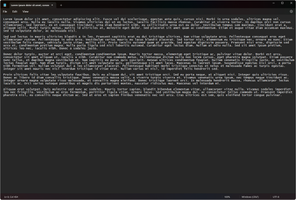Windows Notepad is a free, simple text editor that comes pre-installed on all versions of the Windows OS, enabling users to easily create, edit, and save plain text files. Since its original release in 1983, Windows Notepad has evolved significantly while retaining its simple and approachable interface, making it a popular choice for users who require a basic text editor.
Key Feature
1: Simple and Approachable Interface
Windows Notepad boasts a clean and straightforward user interface, making it easy for users of all ages and skill levels to navigate and use. Its simplicity makes it an ideal choice for quick note-taking or basic text editing tasks at home, school, or work.
2: Efficient Performance
One of the core advantages of Windows Notepad is its speed and efficiency. The application can quickly load text files without consuming a lot of system resources, making it ideal for users who need a lightweight text editor.
3: Wide Array of Base Functions
Despite its simplicity, Windows Notepad offers a range of base functions, including powerful Find and Replace tools, Word Wrap, Font Manager, Printing Manager, and Zoom In/Out tools. These features make it a versatile choice for basic text editing tasks.
4: Compatibility with Various Text Formats
Windows Notepad supports a variety of text formats, including ASCII, UTF-8, and UTF-16, allowing users to edit plain text files, log files, INI files, and batch files seamlessly.
5: Limitations and Use Cases
While Windows Notepad is an excellent choice for basic text editing tasks, it lacks advanced features found in other text editors, making it less suitable for managing very large text files or text-based projects that require more advanced tools. However, its simplicity and ease of use make it an ideal choice for users who require a basic, efficient text editor.
In conclusion, Windows Notepad is a reliable and useful application for basic text editing tasks. Its simple and approachable interface, efficient performance, wide array of base functions, and compatibility with various text formats make it a popular choice for many Windows PC users. However, users who require advanced text editing features may need to explore alternative text editors.
About Windows Notepad
Reviewed by Ryan J. Boudreaux
Information
Updated onNov 20, 2023
DeveloperMicrosoft
LanguagesEnglish
Old Versions
Windows Notepad11.2310.13.0
Nov 20, 2023
msixbundle
Windows Notepad11.2309.28.0
Oct 30, 2023
msixbundle
How to download and Install Windows Notepad on Windows PC
- Click on the Download button to start downloading Windows Notepad for Windows.
- Open the .exe installation file in the Downloads folder and double click it.
- Follow the instructions in the pop-up window to install Windows Notepad on Windows PC.
- Now you can open and run Windows Notepad on Windows PC.
Alternatives to Windows Notepad
 Nearby ShareTransfer files easily and fast from Android to Windows.10.0
Nearby ShareTransfer files easily and fast from Android to Windows.10.0 Universal Android Debloater GUIUniversal Android Debloater removes bloatware and unnecessary files from your Android10.0
Universal Android Debloater GUIUniversal Android Debloater removes bloatware and unnecessary files from your Android10.0 Samsung NotesTake notes from your PC10.0
Samsung NotesTake notes from your PC10.0 DIALuxCreate professional illumination projects with DIALux.8.0
DIALuxCreate professional illumination projects with DIALux.8.0 GoodNotesThe most convenient way to take notes in Windows10.0
GoodNotesThe most convenient way to take notes in Windows10.0 AutoClickerAutomate mouse clicks on your computer9.2
AutoClickerAutomate mouse clicks on your computer9.2 BeWidgetsCreate and add widgets in Windows 1110.0
BeWidgetsCreate and add widgets in Windows 1110.0 KingRoot PCRoot your Android device from your PC6.6
KingRoot PCRoot your Android device from your PC6.6