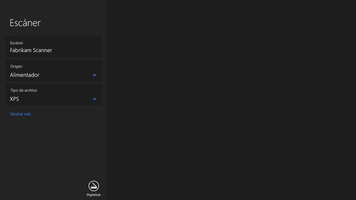Windows Scan is a convenient and user-friendly application designed to simplify the scanning process for users with a scanner. This app allows you to easily scan documents and pictures, saving them to your desired location. Whether you are scanning photos from a flatbed or multiple pages from a document feeder, Windows Scan is the ideal solution for your scanning needs.
Key Feature
1: Easy Document and Picture Scanning
Windows Scan makes it effortless for users to scan documents and pictures using their scanner. With its intuitive interface, the app allows you to quickly scan and save your files, streamlining the scanning process and enhancing productivity.
2: Flatbed and Document Feeder Support
The app is designed to support both flatbed and document feeder scanning, making it suitable for various scanning tasks. Whether you need to scan a single photo or multiple pages, Windows Scan has you covered, providing a seamless scanning experience.
3: Customizable Save Locations
Windows Scan enables users to save their scanned files to any location they choose. This flexibility ensures that you can easily organize and store your scanned documents and pictures in a manner that suits your specific needs and preferences.
4: Simple and User-Friendly Interface
The app features a simple and user-friendly interface, making it easy for users of all skill levels to navigate and use the scanning functions. With its straightforward design, Windows Scan ensures that you can quickly and efficiently scan your documents and pictures without any hassle.
5: Compatibility with Various Scanners
Windows Scan is compatible with a wide range of scanners, ensuring that you can use the app with your existing scanning hardware. This broad compatibility ensures that you can enjoy the benefits of Windows Scan without having to invest in new equipment.
In conclusion, Windows Scan is a practical and easy-to-use application that simplifies the scanning process for users with a scanner. With its support for both flatbed and document feeder scanning, customizable save locations, simple interface, and compatibility with various scanners, Windows Scan is the perfect app for all your scanning needs. Give Windows Scan a try and experience the convenience and efficiency of this versatile scanning solution.
- Windows
- Photo & Design
- Windows Scan
About Windows Scan
Reviewed by Eddie C. Reardon
Information
Updated onSep 25, 2023
DeveloperMicrosoft Corporation
LanguagesEnglish
Old Versions

Windows Scan for PC
Conveniently digitize your documents and photographs
2014.523.326.3026
Free Downloadfor Windows
How to download and Install Windows Scan on Windows PC
- Click on the Download button to start downloading Windows Scan for Windows.
- Open the .exe installation file in the Downloads folder and double click it.
- Follow the instructions in the pop-up window to install Windows Scan on Windows PC.
- Now you can open and run Windows Scan on Windows PC.
Alternatives to Windows Scan
 ibis PaintAn award-winning drawing app with versatile functions.10.0
ibis PaintAn award-winning drawing app with versatile functions.10.0 CanvaFree photo editor, logo maker, and video editor, all in one Canva graphic design app!10.0
CanvaFree photo editor, logo maker, and video editor, all in one Canva graphic design app!10.0 Microsoft PhotosView your photos on Windows8.8
Microsoft PhotosView your photos on Windows8.8 Paint 3DCreate 3D designs with all kinds of features9.6
Paint 3DCreate 3D designs with all kinds of features9.6 CorelDRAWOne of the best graphic design tools8.4
CorelDRAWOne of the best graphic design tools8.4 HEIF Image ExtensionsOpen HEIF and HEIC encoded files and images on Windows.10.0
HEIF Image ExtensionsOpen HEIF and HEIC encoded files and images on Windows.10.0 Cinema 4DAnimate, model, simulate and render in 3D5.4
Cinema 4DAnimate, model, simulate and render in 3D5.4 SketchUp ProEasy, fast 3D modeling tool7.6
SketchUp ProEasy, fast 3D modeling tool7.6