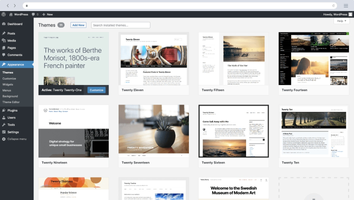WordPress for PC Version: Creating Your Own Blog Has Never Been Easier
WordPress for PC version is a content management system that enables you to create your blog easily. If you have tried other content managers before, you will find WordPress even easier to use. If you like writing in forums or have been using pages like Blogger or LiveJournal to blog, it's time to take the next step and manage your own blog.
Creating and maintaining a blog may seem daunting, but with WordPress, it's a breeze. Additionally, if you need help, you can give access to other users to lend a hand. WordPress is designed to make the entire process of creating and publishing content as easy and as seamless as possible.
One of the most significant advantages of WordPress is the ability to choose from a vast array of templates. With a few clicks, you can change the look and feel of your blog to suit your needs. You no longer have to be a web developer or designer to have a professional-looking blog. WordPress makes it easy for you to present your content in a visually appealing manner.
Moreover, WordPress is free to download. You don't need to spend a dime to start your blog. All you need is a PC, an internet connection, and the willingness to express yourself. WordPress is an open-source tool, meaning that users worldwide contribute to its development, making it a reliable and feature-rich platform.
WordPress has proved to be a popular choice for bloggers, entrepreneurs, small businesses, and even giant corporations. It allows you to publish content easily, organize it, and share it across various social media platforms. WordPress comes with powerful search engine optimization (SEO), making your blog or website rank higher in search results.
Overall, WordPress for PC version is user-friendly, powerful, and customizable, making it the perfect choice for individuals and businesses who want to share their ideas or promote their products and services. Whether you are just starting or you are an experienced blogger, WordPress is an excellent tool that can help you achieve your goals. So go ahead and download WordPress, and enjoy a brand new blogging experience. Welcome to the Blog World!
- Windows
- Development
- WordPress
About WordPress
Reviewed by Jason K. Menard
Information
Updated onNov 10, 2023
Developerwordpress.org
LanguagesEnglish
Old Versions

WordPress for PC
Create your own blog and write like a professional writer
6.4.1
Free Downloadfor Windows
How to download and Install WordPress on Windows PC
- Click on the Download button to start downloading WordPress for Windows.
- Open the .exe installation file in the Downloads folder and double click it.
- Follow the instructions in the pop-up window to install WordPress on Windows PC.
- Now you can open and run WordPress on Windows PC.
Alternatives to WordPress
 APK Installer on WSAInstall APK apps on Windows Subsystem for Android10.0
APK Installer on WSAInstall APK apps on Windows Subsystem for Android10.0 AlgodooHave fun creating, inventing and playing with physics on Algodoo.8.8
AlgodooHave fun creating, inventing and playing with physics on Algodoo.8.8 Android StudioThe new programming environment for Android8.8
Android StudioThe new programming environment for Android8.8 Visual Studio CodeA multiplatform code editor for Microsoft6.6
Visual Studio CodeA multiplatform code editor for Microsoft6.6 UnityThe definitive tool for creating video games8.4
UnityThe definitive tool for creating video games8.4 ScratchCreate your own animations in a very simple way8.0
ScratchCreate your own animations in a very simple way8.0 PythonAccessible multi-paradigmatic programming language7.4
PythonAccessible multi-paradigmatic programming language7.4 XAMPPThe easy way to install Apache, PHP and MySQL8.0
XAMPPThe easy way to install Apache, PHP and MySQL8.0