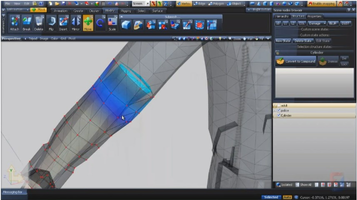ZModeler is a powerful three-dimensional modeling tool specifically designed for users looking to create models of vehicles and other similar objects for video games such as Euro Truck Simulator, Need for Speed: Most Wanted, and Grand Theft Auto (GTA). With its extensive features and versatile capabilities, ZModeler is an ideal choice for modders and users with advanced knowledge of 3D modeling.
Key Feature
1: Comprehensive Modeling Capabilities
ZModeler allows users to create 3D models from scratch, ranging from simple polygons to the most intricate and complex designs. This versatility enables users to bring their creative visions to life, whether they are designing vehicles or other objects for their favorite video games.
2: Advanced User Focus
Due to its extensive features and capabilities, ZModeler is best suited for users with relatively advanced knowledge of 3D modeling. While not the ideal application for beginners, it serves as a powerful tool for those with a solid foundation in 3D modeling to unleash their creativity.
3: Resource Management
ZModeler's resource requirements vary depending on the complexity of the models being created. While simpler models are easy to create and have minimal impact on computer performance, more complex scenes may demand more RAM and potentially overburden less powerful computers.
4: Non-Intuitive Interface
ZModeler's interface may be overwhelming for some users, but its comprehensive set of features compensates for this initial learning curve. Once users become familiar with the interface, they can take full advantage of the application's extensive capabilities.
5: No Installation Required
One of the benefits of ZModeler is that it does not require installation. Users can simply decompress the files in the compressed file and double-click on the executable to start using the application.
In conclusion, ZModeler is a versatile and comprehensive 3D modeling tool that caters to advanced users looking to create models for vehicles and other objects in video games. With its wide range of modeling capabilities, advanced user focus, resource management, non-intuitive interface, and no installation requirement, ZModeler is a valuable tool for those seeking to enhance their favorite games with custom-created models.
- Windows
- Photo & Design
- ZModeler
About ZModeler
Reviewed by Arnold A. Howe
Information
Updated onFeb 1, 2023
DeveloperZanoza Software
LanguagesEnglish
Old Versions
How to download and Install ZModeler on Windows PC
- Click on the Download button to start downloading ZModeler for Windows.
- Open the .exe installation file in the Downloads folder and double click it.
- Follow the instructions in the pop-up window to install ZModeler on Windows PC.
- Now you can open and run ZModeler on Windows PC.
Alternatives to ZModeler
 ibis PaintAn award-winning drawing app with versatile functions.10.0
ibis PaintAn award-winning drawing app with versatile functions.10.0 CanvaFree photo editor, logo maker, and video editor, all in one Canva graphic design app!10.0
CanvaFree photo editor, logo maker, and video editor, all in one Canva graphic design app!10.0 Microsoft PhotosView your photos on Windows8.8
Microsoft PhotosView your photos on Windows8.8 Paint 3DCreate 3D designs with all kinds of features9.6
Paint 3DCreate 3D designs with all kinds of features9.6 CorelDRAWOne of the best graphic design tools8.4
CorelDRAWOne of the best graphic design tools8.4 HEIF Image ExtensionsOpen HEIF and HEIC encoded files and images on Windows.10.0
HEIF Image ExtensionsOpen HEIF and HEIC encoded files and images on Windows.10.0 Cinema 4DAnimate, model, simulate and render in 3D5.4
Cinema 4DAnimate, model, simulate and render in 3D5.4 SketchUp ProEasy, fast 3D modeling tool7.6
SketchUp ProEasy, fast 3D modeling tool7.6