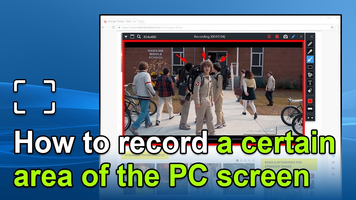Bandicam for PC is a powerful screen-recording application that allows users to capture everything that happens on their screens. The application is ideal for recording video games or producing tutorials for Windows. One of the standout features of Bandicam is the ability to record any program that uses DirectX or OpenGL technologies, including modern video games.
The application's configuration options offer complete control over the quality and size of the video, the type of codec used, frames per second (FPS), channels, and bit rate of the audio. You can also choose whether you want the mouse cursor to appear or not, which is useful for tutorials or recordings where the cursor may be distracting.
Bandicam uses an internal compression tool to reduce the size of recorded videos without compromising the image quality. This feature ensures that you can record high-quality videos without taking up too much storage space on your device. Moreover, the application rarely causes lags while recording video games.
Bandicam is user-friendly and straightforward, with a clean and intuitive interface that even users with limited experience can understand. The customizable settings allow users to achieve the desired video specifications quickly. Also, the application does not require a high-end machine, making it an accessible tool for anyone.
Overall, Bandicam for PC is an excellent and reliable tool for anyone interested in recording screen activity, especially for those who want to record gameplay. Its user-friendly controls, customization options, and results make it a great option for both novice and experienced users. With the ability to record DirectX or OpenGL applications like modern video games, Bandicam provides a way to capture your entire screen or just a portion of it with ease. Give it a try and discover a new level of control when recording your screen.
About Bandicam
Reviewed by Ryan J. Boudreaux
Information
Updated onNov 14, 2023
DeveloperBandicam Company
LanguagesEnglish
Old Versions

Bandicam for PC
Records everything that happens on your screen, even video games
7.0.1
Free Downloadfor Windows
How to download and Install Bandicam on Windows PC
- Click on the Download button to start downloading Bandicam for Windows.
- Open the .exe installation file in the Downloads folder and double click it.
- Follow the instructions in the pop-up window to install Bandicam on Windows PC.
- Now you can open and run Bandicam on Windows PC.
Alternatives to Bandicam
 CapCutCreate and edit your videos for TikTok with CapCut.9.4
CapCutCreate and edit your videos for TikTok with CapCut.9.4 NetflixAccess Netflix on Windows9.6
NetflixAccess Netflix on Windows9.6 VLC Media PlayerFree, full-featured and powerful video player8.8
VLC Media PlayerFree, full-featured and powerful video player8.8 HEVC Video Extensions from Device ManufacturerPlay HEVC (H.265) encoded videos on Windows10.0
HEVC Video Extensions from Device ManufacturerPlay HEVC (H.265) encoded videos on Windows10.0 IPTV Smarters ProAn app for watching IPTV links on Windows8.8
IPTV Smarters ProAn app for watching IPTV links on Windows8.8 Amazon Prime VideoWatch Amazon Prime Video movies and TV series on PC Windows10.0
Amazon Prime VideoWatch Amazon Prime Video movies and TV series on PC Windows10.0 ClipchampCreate stunning videos for YouTube, Instagram, and TikTok10.0
ClipchampCreate stunning videos for YouTube, Instagram, and TikTok10.0 Wondershare Filmora XCreate and edit impressive videos in a very easy way6.8
Wondershare Filmora XCreate and edit impressive videos in a very easy way6.8