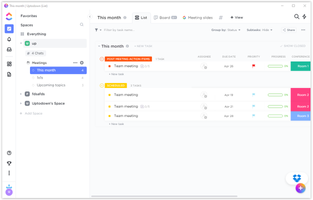ClickUp is an exceptional project management application designed to help users organize and manage their work down to the smallest detail. With its wide range of features and customizable templates, ClickUp enables users to create numerous workspaces where they can store all kinds of information in the most efficient way possible. This versatile tool allows users to work without limitations, streamlining their planning and organization processes.
Key Feature
1: Customizable Templates
ClickUp offers dozens of templates that can be easily customized to suit users' specific needs. These templates cover various purposes, from invoices and itineraries to calendars, tables, and to-do lists. Users can simply select a template and customize it with just a few clicks, making their planning and organization tasks much more manageable.
2: Workspaces Creation
The first step in using ClickUp is creating a workspace. The application offers templates for virtually everything, ensuring that users can find the perfect one for their project. Users can then add as many fields as they want, tailoring the workspace to their unique requirements.
3: Versatility and Flexibility
One of the key advantages of ClickUp is its versatility. Users can add a wide array of elements to their projects, such as color-coding, shortcuts, images, customized tables, reminders, bookmarks, and links. This flexibility allows users to include all the necessary information and resources in their workspaces, ensuring that nothing is overlooked.
4: Easy Access to Important Information
With ClickUp, users can effortlessly access important information and resources within their projects. The application enables users to include various elements, such as bookmarks and links, ensuring that all crucial data is readily available when needed.
5: User-Friendly Interface
ClickUp features a user-friendly interface that makes it easy for users of all experience levels to navigate and manage their projects. The intuitive design ensures that users can quickly access the various features and tools available, streamlining their planning and organization processes.
In conclusion, ClickUp is an invaluable tool for users looking to efficiently plan and organize their work, whether it be personal projects or complex company endeavors. With its customizable templates, workspaces creation, versatility, easy access to important information, and user-friendly interface, ClickUp offers a comprehensive solution for managing and organizing projects of all sizes and scopes. Download ClickUp today and take advantage of its many features as you get to work on your next project!
About ClickUp
Reviewed by Eddie C. Reardon
Information
Updated onFeb 3, 2023
DeveloperClickUp
LanguagesEnglish
Old Versions
How to download and Install ClickUp on Windows PC
- Click on the Download button to start downloading ClickUp for Windows.
- Open the .exe installation file in the Downloads folder and double click it.
- Follow the instructions in the pop-up window to install ClickUp on Windows PC.
- Now you can open and run ClickUp on Windows PC.
Alternatives to ClickUp
 IBM SPSS StatisticsStatistics software for all your business needs8.8
IBM SPSS StatisticsStatistics software for all your business needs8.8 Binance8.0
Binance8.0 NotionOrganize various workspaces all in one place9.6
NotionOrganize various workspaces all in one place9.6 Windows CalculatorThe official Windows calculator10.0
Windows CalculatorThe official Windows calculator10.0 WPS Office PremiumCreate, open, and edit Office documents.7.6
WPS Office PremiumCreate, open, and edit Office documents.7.6 Power BI DesktopVisual representations of data for detailed analysis10.0
Power BI DesktopVisual representations of data for detailed analysis10.0 BizAgi Process ModelerDiagrams to optimize the processes of business life6.0
BizAgi Process ModelerDiagrams to optimize the processes of business life6.0 Nitro PDF Reader (64-bit)Accelerate productivity and collaboration with PDF drag-and-drop creation, tabbed reading, watermark-free editing, and eSigning.7.8
Nitro PDF Reader (64-bit)Accelerate productivity and collaboration with PDF drag-and-drop creation, tabbed reading, watermark-free editing, and eSigning.7.8