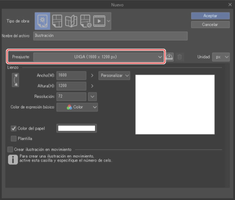Clip Studio Paint for PC is an exceptional drawing program that enables artists to bring their unique creativity to life through its numerous tools and intuitive interface. With its user-friendly interface, users can easily access the software's tools and produce highly polished drawings that can be shared with the world.
One of the standout features of Clip Studio Paint is its compatibility with the main digitizer tablet brands in the market, such as Wacom or Samsung. This ensures that users have all the necessary basic functions to finish any drawing, comic, or manga with ease. By maximizing the use of the available resources, users can create organized and visually stunning projects.
Clip Studio Paint also boasts an extensive system of rulers, allowing artists to take on perspectives and realistic depths with ease. This feature eliminates the need to spend hours on outlines and enables users to finish each composition in a shorter amount of time. The program includes a multitude of colors and paintbrushes that can be used to paint any of the drawings that you have created.
The software provides numerous functions that make it easy for artists to create compositions and digital drawings intuitively. It feels just like standing in front of a blank canvas and having the ability to carry out each project until you achieve your desired result. The program is especially beneficial for those who are looking to digitize picture compositions.
One of the most appealing features of Clip Studio Paint is its ease of exporting the result in the format and quality that suits the user best. Whether you prefer to print out your drawings or add them to any digital means or post, Clip Studio Paint makes this process simple and hassle-free.
In conclusion, Clip Studio Paint is a fantastic drawing program suitable for artists of all levels. Its compatibility with the main digitizer tablet brands, extensive system of rulers, rich variety of colors and paintbrushes, and ease of exporting make it an excellent choice for anyone looking to create visually stunning digital art.
About Clip Studio Paint
Reviewed by Ryan J. Boudreaux
Information
Updated onNov 10, 2023
DeveloperCELSYS, Inc.
LanguagesEnglish
Old Versions
Clip Studio Paint2.2.2
Nov 10, 2023
exe32 bit
Clip Studio Paint2.2.1
Oct 6, 2023
exe32 bit

Clip Studio Paint for PC
Draw like you never thought you could on your PC
2.2.2
Free Downloadfor Windows
How to download and Install Clip Studio Paint on Windows PC
- Click on the Download button to start downloading Clip Studio Paint for Windows.
- Open the .exe installation file in the Downloads folder and double click it.
- Follow the instructions in the pop-up window to install Clip Studio Paint on Windows PC.
- Now you can open and run Clip Studio Paint on Windows PC.
Alternatives to Clip Studio Paint
 Desktop GooseUnleash a goose on your desktop8.0
Desktop GooseUnleash a goose on your desktop8.0 NiceTaskbarCustomize your taskbar and organize programs on Windows 10/11.6.0
NiceTaskbarCustomize your taskbar and organize programs on Windows 10/11.6.0 TranslucentTBMake your Windows task bar translucent7.8
TranslucentTBMake your Windows task bar translucent7.8 Splashtop Wired XDisplayUse your iPad as a second monitor for PC or Mac10.0
Splashtop Wired XDisplayUse your iPad as a second monitor for PC or Mac10.0 Lively WallpaperGive life to your computer's desktop background8.0
Lively WallpaperGive life to your computer's desktop background8.0 TaskbarXMove the toolbar icons4.6
TaskbarXMove the toolbar icons4.6 Epic PenDraw or write on any program10.0
Epic PenDraw or write on any program10.0 Remote MouseUse your Android or iOS to control your PC9.0
Remote MouseUse your Android or iOS to control your PC9.0