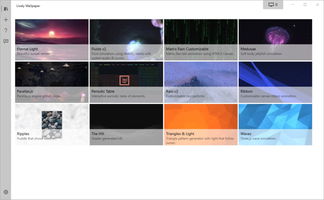Lively Wallpaper is a game-changing program that offers users the ability to set remarkable, animated, and interactive wallpapers on their computers. It is a free and open-source program with a huge community of users who contribute to its endless list of captivating animated backgrounds.
Once installed, Lively Wallpaper offers a seamless and user-friendly experience. By simply right-clicking on the program's icon in the taskbar, users can access all its features. The main tab offers a collection of popular animated and interactive backgrounds that can be set on the desktop with a single click. Most of these wallpapers are customizable, giving users the chance to make their desktop backgrounds truly unique.
What sets Lively Wallpaper apart from other similar programs is its high compatibility with all types of monitor setups and resolutions. The program works flawlessly in multi-monitor configurations and ultra-wide aspect ratios, without losing any quality. Moreover, when the program is minimized or in the background (for example, during gameplay), the animated backgrounds pause and stop using resources, ensuring it doesn't affect the computer's performance.
Lively Wallpaper is one of the best options to enhance the look and feel of your desktop on Windows. The program offers numerous animated and interactive backgrounds that are guaranteed to add a touch of excitement and fun to your desktop. With its outstanding features, users are sure to find animated wallpapers that will make looking at the computer screen almost fun.
To summarize, Lively Wallpaper is a free, open-source program that offers a unique feature set, a vast collection of animated wallpapers, high compatibility, and seamless performance. If you're looking for a new way to enhance your desktop experience, Lively Wallpaper is definitely worth checking out.
About Lively Wallpaper
Reviewed by Arnold A. Howe
Information
Updated onOct 27, 2023
Developerrocksdanister
LanguagesEnglish
Old Versions
Lively Wallpaper2.0.7.4
Oct 27, 2023
exe32 bit
Lively Wallpaper2.0.7.0
Jul 7, 2023
exe32 bit
Lively Wallpaper FAQ
Yes. Lively Wallpaper is a totally safe program. And because it's open source, anyone can look at the code and make modifications to it.
Yes. Although Lively Wallpaper comes with many wallpapers, you can also easily add your own. You can find more information about this on the app's official subreddit.
Yes, Lively Wallpaper works perfectly on Windows 10 and Windows 11. That said, it's not compatible with earlier versions of this operating system.

Lively Wallpaper for PC
Give life to your computer's desktop background
2.0.7.4
Free Downloadfor Windows
How to download and Install Lively Wallpaper on Windows PC
- Click on the Download button to start downloading Lively Wallpaper for Windows.
- Open the .exe installation file in the Downloads folder and double click it.
- Follow the instructions in the pop-up window to install Lively Wallpaper on Windows PC.
- Now you can open and run Lively Wallpaper on Windows PC.
Alternatives to Lively Wallpaper
 Desktop GooseUnleash a goose on your desktop8.0
Desktop GooseUnleash a goose on your desktop8.0 NiceTaskbarCustomize your taskbar and organize programs on Windows 10/11.6.0
NiceTaskbarCustomize your taskbar and organize programs on Windows 10/11.6.0 TranslucentTBMake your Windows task bar translucent7.8
TranslucentTBMake your Windows task bar translucent7.8 Splashtop Wired XDisplayUse your iPad as a second monitor for PC or Mac10.0
Splashtop Wired XDisplayUse your iPad as a second monitor for PC or Mac10.0 Clip Studio PaintDraw like you never thought you could on your PC10.0
Clip Studio PaintDraw like you never thought you could on your PC10.0 TaskbarXMove the toolbar icons4.6
TaskbarXMove the toolbar icons4.6 Epic PenDraw or write on any program10.0
Epic PenDraw or write on any program10.0 Remote MouseUse your Android or iOS to control your PC9.0
Remote MouseUse your Android or iOS to control your PC9.0