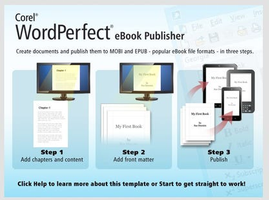Corel WordPerfect Office is a comprehensive office suite designed to support your productivity needs, offering a range of tools for creating documents, presentations, and spreadsheets. The latest version, WordPerfect Office Standard 2020, includes a variety of familiar features and enhancements to improve efficiency and collaboration. Here are some key features of Corel WordPerfect Office:
Key Feature
1: Built-in PDF Functionality
Corel WordPerfect Office comes with built-in PDF functionality, allowing users to create, edit, and share PDF files with ease. This feature eliminates the need for additional software and streamlines the process of working with PDF documents.
2: Enhanced Reveal Codes
The enhanced Reveal Codes feature in WordPerfect Office Standard 2020 provides users with greater control over document formatting. This powerful tool makes it easy to view and manage formatting codes, ensuring that your documents maintain a consistent and professional appearance.
3: eBook Publishing
Corel WordPerfect Office supports eBook publishing, enabling users to create and publish their own eBooks for a variety of platforms. This feature is perfect for authors, educators, and professionals who want to share their work in a digital format.
4: Collaboration and File Compatibility
Collaboration is made simple with Corel WordPerfect Office, as it offers support for more than 60 file types, including the latest Microsoft Office formats. This ensures that users can easily share and collaborate on documents with colleagues and clients, regardless of the software they use.
5: Familiar Interface and Features
Corel WordPerfect Office boasts a familiar interface and feature set, making it easy for users to transition from other office suites. Users will find all the tools they need to work efficiently, including advanced document creation, spreadsheet, and presentation capabilities.
In conclusion, Corel WordPerfect Office Standard 2020 is a powerful and user-friendly office suite that caters to the productivity needs of professionals, educators, and authors alike. With its built-in PDF functionality, enhanced Reveal Codes, eBook publishing, collaboration capabilities, and familiar interface, Corel WordPerfect Office is an excellent choice for those seeking an efficient and versatile office suite.
About Corel WordPerfect Office
Reviewed by Corel
Information
Updated onMay 5, 2020
DeveloperCorel
Operating systemWindows, Windows 7, Windows 8, Windows 10
Old Versions
Corel WordPerfect Office2020
May 5, 2020
exe32 bit

Corel WordPerfect Office for PC
Increase productivity and save money using a suite of office applications.
2020
Free Downloadfor Windows
How to download and Install Corel WordPerfect Office on Windows PC
- Click on the Download button to start downloading Corel WordPerfect Office for Windows.
- Open the .exe installation file in the Downloads folder and double click it.
- Follow the instructions in the pop-up window to install Corel WordPerfect Office on Windows PC.
- Now you can open and run Corel WordPerfect Office on Windows PC.
Alternatives to Corel WordPerfect Office
 IBM SPSS StatisticsStatistics software for all your business needs8.8
IBM SPSS StatisticsStatistics software for all your business needs8.8 Binance8.0
Binance8.0 NotionOrganize various workspaces all in one place9.6
NotionOrganize various workspaces all in one place9.6 Windows CalculatorThe official Windows calculator10.0
Windows CalculatorThe official Windows calculator10.0 WPS Office PremiumCreate, open, and edit Office documents.7.6
WPS Office PremiumCreate, open, and edit Office documents.7.6 Power BI DesktopVisual representations of data for detailed analysis10.0
Power BI DesktopVisual representations of data for detailed analysis10.0 BizAgi Process ModelerDiagrams to optimize the processes of business life6.0
BizAgi Process ModelerDiagrams to optimize the processes of business life6.0 Nitro PDF Reader (64-bit)Accelerate productivity and collaboration with PDF drag-and-drop creation, tabbed reading, watermark-free editing, and eSigning.7.8
Nitro PDF Reader (64-bit)Accelerate productivity and collaboration with PDF drag-and-drop creation, tabbed reading, watermark-free editing, and eSigning.7.8