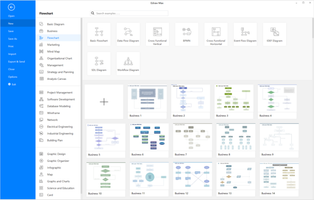EDraw Max is a powerful and versatile software designed specifically for creating mind maps, diagrams, and other visual representations of your ideas. With a wide range of features and an intuitive interface, EDraw Max makes it easy for users of all skill levels to create professional-quality visuals. Here are some key features that make EDraw Max stand out:
Key Feature
1. Purpose-Built for Mind Maps and Diagrams
Unlike common text editors, EDraw Max is specifically designed for creating mind maps and diagrams, ensuring that your visuals look polished and professional. The software is well-equipped to handle a variety of diagram types, including flowcharts, org charts, network diagrams, business charts, building plans, workflows, fashion designs, UML diagrams, electrical engineering diagrams, directional maps, and database model diagrams.
2. Extensive Library of Vectors and Symbols
EDraw Max offers an impressive library of over 5,000 vectors and symbols, providing you with the resources to create your own unique mind maps and diagrams. This vast selection ensures that you have all the elements you need to bring your ideas to life.
3. Templates and Examples
If you prefer not to start from scratch, EDraw Max provides a range of templates and examples that you can modify to suit your needs. This feature makes it easy to jump-start your project and create professional-looking visuals in no time.
4. User-Friendly Interface
EDraw Max is designed with ease of use in mind, allowing even novice users to create mind maps and diagrams with minimal effort. The intuitive interface ensures that you can quickly familiarize yourself with the program and start creating your visuals within minutes.
5. Print-Ready Output
Once you've completed your mind map or diagram, EDraw Max makes it easy to print your creation or export it to a variety of formats for sharing or further editing. This feature ensures that your visuals are always ready for presentation or collaboration.
In conclusion, EDraw Max is an exceptional tool for creating mind maps, diagrams, and other visual representations of your ideas. With its purpose-built design, extensive library of vectors and symbols, templates and examples, user-friendly interface, and print-ready output, EDraw Max is an invaluable resource for anyone looking to create professional-quality visuals quickly and easily. Give it a try and experience the difference that EDraw Max can make in your creative process.
Chinese
English
French
German
Italian
Portuguese
Spanish