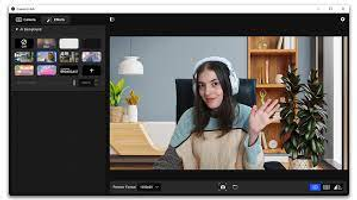Elgato Camera Hub is a comprehensive software solution designed to enhance the user experience when utilizing Elgato Game Capture HD devices on Windows 10/11 or Elgato 4K Capture Utility. The software ensures that the necessary drivers are automatically installed, providing seamless compatibility with Elgato Gaming devices for Windows 7, 8, and 8.1.
Key Feature
1: Automatic Driver Installation
Elgato Camera Hub simplifies the setup process by automatically installing the necessary drivers when users install Elgato Game Capture HD software for Windows 10/11 or Elgato 4K Capture Utility. This feature eliminates the need for manual driver installation, ensuring a hassle-free experience for users.
2: Wide Compatibility
The software provides the last drivers for Elgato Gaming devices, ensuring compatibility with Windows 7, 8, and 8.1. This wide range of supported operating systems ensures that users can enjoy a seamless experience with their Elgato Gaming devices, regardless of their Windows version.
3: Enhanced Gaming Experience
Elgato Camera Hub enhances the gaming experience by providing seamless integration between Elgato Gaming devices and the user's computer. This ensures that users can fully utilize the features and capabilities of their Elgato Gaming devices, leading to a more immersive and enjoyable gaming experience.
4: Streamlined Setup Process
The automatic driver installation feature of Elgato Camera Hub streamlines the setup process for users, ensuring that they can quickly and easily get started with their Elgato Gaming devices. This simplified process saves time and reduces the potential for setup-related issues, allowing users to focus on enjoying their gaming experience.
5: Reliable Performance
Elgato Camera Hub ensures that users can enjoy reliable performance from their Elgato Gaming devices by providing the necessary drivers for seamless compatibility with Windows operating systems. This reliability ensures that users can enjoy a smooth and uninterrupted gaming experience with their Elgato devices.
In conclusion, Elgato Camera Hub is an essential software solution for users of Elgato Game Capture HD devices and Elgato 4K Capture Utility. With its automatic driver installation, wide compatibility, enhanced gaming experience, streamlined setup process, and reliable performance, Elgato Camera Hub provides users with a seamless and enjoyable gaming experience when using Elgato Gaming devices on Windows 7, 8, and 8.1.
About Elgato Camera Hub
Reviewed by Arnold A. Howe
Information
Updated onJul 26, 2023
DeveloperElgato
LanguagesEnglish
Old Versions
How to download and Install Elgato Camera Hub on Windows PC
- Click on the Download button to start downloading Elgato Camera Hub for Windows.
- Open the .exe installation file in the Downloads folder and double click it.
- Follow the instructions in the pop-up window to install Elgato Camera Hub on Windows PC.
- Now you can open and run Elgato Camera Hub on Windows PC.
Alternatives to Elgato Camera Hub
 CapCutCreate and edit your videos for TikTok with CapCut.9.4
CapCutCreate and edit your videos for TikTok with CapCut.9.4 NetflixAccess Netflix on Windows9.6
NetflixAccess Netflix on Windows9.6 VLC Media PlayerFree, full-featured and powerful video player8.8
VLC Media PlayerFree, full-featured and powerful video player8.8 HEVC Video Extensions from Device ManufacturerPlay HEVC (H.265) encoded videos on Windows10.0
HEVC Video Extensions from Device ManufacturerPlay HEVC (H.265) encoded videos on Windows10.0 IPTV Smarters ProAn app for watching IPTV links on Windows8.8
IPTV Smarters ProAn app for watching IPTV links on Windows8.8 Amazon Prime VideoWatch Amazon Prime Video movies and TV series on PC Windows10.0
Amazon Prime VideoWatch Amazon Prime Video movies and TV series on PC Windows10.0 ClipchampCreate stunning videos for YouTube, Instagram, and TikTok10.0
ClipchampCreate stunning videos for YouTube, Instagram, and TikTok10.0 Wondershare Filmora XCreate and edit impressive videos in a very easy way6.8
Wondershare Filmora XCreate and edit impressive videos in a very easy way6.8