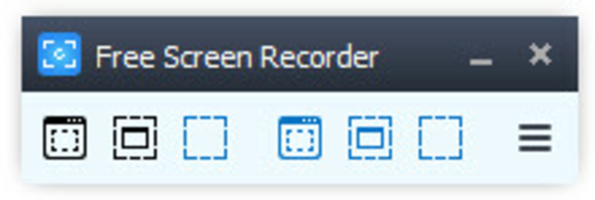Free Screen Video Recorder is a robust software that allows users to easily and quickly record their computer screen. This software enables users to capture videos and images of all the elements on the screen, and its user-friendly interface makes it effortless to use.
The control panel of Free Screen Video Recorder has only one menu bar where all the different features of the app are organized. Users can choose from various options, such as print screen, print window, record a video from the desktop, record a video from Windows, or record a video from a specific area. This flexibility allows users to select the option that suits their needs best and capture whatever they need, whether it’s recording an entire screen or just a specific portion.
Users can record in BMP, JPEG, GIF, TGA, or PNG format, and the software enables users to set it up to start automatically when Windows starts. This takes away the hassle of having to locate the software every time the user wants to record the screen.
Free Screen Video Recorder also offers the ability to record changes in the screen, voice using the microphone, mouse movements, and anything else the user wants to record. This software is particularly useful for creating tutorials, capturing important notes, or recording presentations.
The software offers an all-in-one solution that is convenient and easy to use. Users can easily capture whatever is happening on their computer screen, making it an ideal software for professionals as well as casual users who need to capture quick screenshots or record their screen for personal or professional purposes.
In conclusion, Free Screen Video Recorder is a comprehensive software that offers users an efficient and easy way to capture their computer screen in a variety of formats. The simplicity of its interface combined with its powerful recording options makes it an excellent choice for anyone who wants to record their screen. Whether you are a professional, a student, or a casual user, this software is a must-have tool for recording and sharing screen content.
English
French
German
Italian
Russian
Spanish