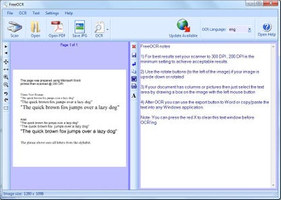FreeOCR is an optical character recognition (OCR) scanner program designed to read un-editable documents and convert them into copyable and editable text. With its support for multiple languages, impressive accuracy and speed, and user-friendly interface, FreeOCR is an invaluable tool for those in need of OCR capabilities.
Key Feature
1: Handles Large Files
No matter the size of the scanned or PDF file, FreeOCR can efficiently handle and process it. This feature ensures that users can work with a wide range of documents, from small sections of text to large, complex files.
2: Multilingual Support
FreeOCR supports more than 10 different languages, making it a versatile tool for users with diverse language needs. Its accuracy and speed in processing various languages are impressive, allowing for quick and precise OCR results.
3: Fast and Accurate OCR
FreeOCR can generate an editable version of a small section of text in seconds and can process documents with tiny text or unusual formatting in just a minute or two. This speed and accuracy make FreeOCR an efficient solution for those in need of OCR capabilities.
4: Customizable Output
Users can crop out sections of the document they don't need, reducing the OCR output time and focusing on the relevant text. Although the software doesn't offer many features beyond character recognition, its ability to customize output makes it a valuable tool.
5: User-Friendly Interface
FreeOCR's spacious layout provides users with enough room to find and copy the specific text they need. The software's PDF support is excellent, and users can easily scan documents directly into FreeOCR. Its user-friendly interface makes it a suitable solution for those who may not be familiar with OCR software.
In conclusion, FreeOCR is a powerful and user-friendly optical character recognition scanner program that can handle large files, offers multilingual support, delivers fast and accurate OCR, allows for customizable output, and features a user-friendly interface. For those still using older printers without built-in OCR software, FreeOCR is a lifesaver, providing accurate and efficient OCR readouts in an accessible format.
About FreeOCR
Reviewed by Download.com Staff
Information
Updated onMarch 4, 2015
DeveloperPaperfile
Operating systemWindows 8, Windows Vista, Windows, Windows 7, Windows XP
Old Versions
FreeOCR5.4.1
March 4, 2015
exe32 bit

FreeOCR for PC
Recognize text from images using the open source Tesseract OCR Engine.
5.4.1
Free Downloadfor Windows
How to download and Install FreeOCR on Windows PC
- Click on the Download button to start downloading FreeOCR for Windows.
- Open the .exe installation file in the Downloads folder and double click it.
- Follow the instructions in the pop-up window to install FreeOCR on Windows PC.
- Now you can open and run FreeOCR on Windows PC.
Alternatives to FreeOCR
 IBM SPSS StatisticsStatistics software for all your business needs8.8
IBM SPSS StatisticsStatistics software for all your business needs8.8 Binance8.0
Binance8.0 NotionOrganize various workspaces all in one place9.6
NotionOrganize various workspaces all in one place9.6 Windows CalculatorThe official Windows calculator10.0
Windows CalculatorThe official Windows calculator10.0 WPS Office PremiumCreate, open, and edit Office documents.7.6
WPS Office PremiumCreate, open, and edit Office documents.7.6 Power BI DesktopVisual representations of data for detailed analysis10.0
Power BI DesktopVisual representations of data for detailed analysis10.0 BizAgi Process ModelerDiagrams to optimize the processes of business life6.0
BizAgi Process ModelerDiagrams to optimize the processes of business life6.0 Nitro PDF Reader (64-bit)Accelerate productivity and collaboration with PDF drag-and-drop creation, tabbed reading, watermark-free editing, and eSigning.7.8
Nitro PDF Reader (64-bit)Accelerate productivity and collaboration with PDF drag-and-drop creation, tabbed reading, watermark-free editing, and eSigning.7.8