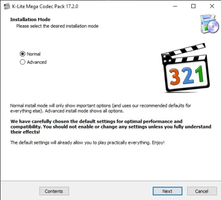About K-Lite Codec Pack (Mega)
The Mega variant is the largest of the four variants of the codec pack. It provides everything that you need to play all your audio and video files. Additionally, it also contains some ACM/VFW codecs that can be used by certain old video encoding applications such as VirtualDub.
Reviewed by Leticia F. Curry
Information
Updated onNov 10, 2023
DeveloperCodec Guide
LanguagesEnglish
Old Versions
K-Lite Codec Pack (Mega)17.9.4
Nov 10, 2023
exe32 bit
K-Lite Codec Pack (Mega)17.9
Oct 31, 2023
exe32 bit

K-Lite Codec Pack (Mega) for PC
Play any video with this recommended kit
17.9.4
Free Downloadfor Windows
How to download and Install K-Lite Codec Pack (Mega) on Windows PC
- Click on the Download button to start downloading K-Lite Codec Pack (Mega) for Windows.
- Open the .exe installation file in the Downloads folder and double click it.
- Follow the instructions in the pop-up window to install K-Lite Codec Pack (Mega) on Windows PC.
- Now you can open and run K-Lite Codec Pack (Mega) on Windows PC.
Alternatives to K-Lite Codec Pack (Mega)
 CapCutCreate and edit your videos for TikTok with CapCut.9.4
CapCutCreate and edit your videos for TikTok with CapCut.9.4 NetflixAccess Netflix on Windows9.6
NetflixAccess Netflix on Windows9.6 VLC Media PlayerFree, full-featured and powerful video player8.8
VLC Media PlayerFree, full-featured and powerful video player8.8 HEVC Video Extensions from Device ManufacturerPlay HEVC (H.265) encoded videos on Windows10.0
HEVC Video Extensions from Device ManufacturerPlay HEVC (H.265) encoded videos on Windows10.0 IPTV Smarters ProAn app for watching IPTV links on Windows8.8
IPTV Smarters ProAn app for watching IPTV links on Windows8.8 Amazon Prime VideoWatch Amazon Prime Video movies and TV series on PC Windows10.0
Amazon Prime VideoWatch Amazon Prime Video movies and TV series on PC Windows10.0 ClipchampCreate stunning videos for YouTube, Instagram, and TikTok10.0
ClipchampCreate stunning videos for YouTube, Instagram, and TikTok10.0 Wondershare Filmora XCreate and edit impressive videos in a very easy way6.8
Wondershare Filmora XCreate and edit impressive videos in a very easy way6.8