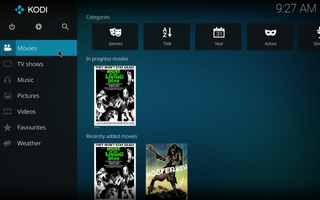Kodi for PC is a free and open-source media center software that allows you to easily play videos, music, and photos on your computer. The software, once known as XBMC, has earned a reputation as a best-in-class media center, largely due to its elegant browsing system and ease of use, making it the perfect multimedia center for use with your TV.
Kodi offers a sleek interface that is easy to navigate, allowing you to play all of your multimedia content with the ability to install add-ons from a vast collection of plugins created by its user community. With Kodi, you can play all types of video, audio, and image files, and the player will automatically catalog your media library, providing you with detailed information for each movie or TV series, including cover image, duration, and other relevant details extracted from specialized websites such as IMDB or Filmaffinity.
The true power of Kodi lies in its ability to install all kinds of plugins that add additional functions to the player. With a wide range of plugins available, you can add all sorts of functionality to your media center, including the ability to automatically download subtitles or view YouTube content, even third-party programs, such as torrent clients to download files or streaming services.
One of the great benefits of using Kodi is the ability to customize the player according to your needs. You can install various skins that change the look of the interface, modify the font or background color, and rearrange where menu items appear. Kodi further bolsters its customization capabilities with a wide range of built-in settings for improving video playback, enabling you to tweak the view options and filters to ensure your media viewing experience is tailored to your personal preferences.
In summary, Kodi for PC is a versatile and robust media center software that makes it easy to play all multimedia content on your computer. With its vast collection of plugins and add-ons, the player provides you with a truly comprehensive multimedia experience. From the elegant interface to its extensive customization options, Kodi delivers an all-round multimedia solution that completely transforms how you manage and view media on your computer.
Arabic
Català
Chinese
Czech
Danish
Dutch
English
Finnish
French
German
Greek
Hindi
Japanese
Korean
Norwegian
Polish
Portuguese
Russian
Spanish
Swedish
Turkish