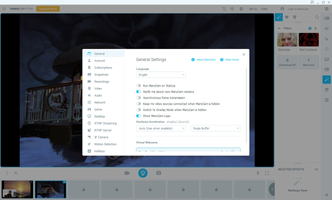ManyCam is a free, versatile webcam software and video switcher designed to help users produce professional-quality live videos. With its easy-to-use interface and robust features, ManyCam allows users to add multiple video sources, such as webcams, pre-recorded videos, smartphones, and tablets, to live streams and video calls. Users can also stream to multiple platforms simultaneously, add effects, record or share their screens, and much more.
Key Feature
1: 3D Masks & Effects
ManyCam allows users to enhance their broadcasts with 3D masks, objects, digital props, effects, and filters that can be dragged and dropped onto video calls and resized live. These creative additions bring a unique flair to live videos and keep viewers engaged.
2: Enhanced Performance & Speed
The software delivers high-quality video with up to 4K resolution, providing smooth, sharp, and clear images. ManyCam also offers faster performance with hardware acceleration, ensuring a seamless user experience.
3: Picture-in-Picture & Presets
ManyCam enables users to create multiple layers, add picture-in-picture windows, move each layer around, and preview their setup before going live. This feature allows for more dynamic and visually appealing broadcasts.
4: Multiple Video Sources & Screencast
Users can diversify their video sources by switching between webcams, smartphones, web sources, images, pre-recorded videos, computer screens, and more. Additionally, ManyCam's screencast feature allows users to share their desktop live during video conferences or online classes, add graphics overlays, lower thirds, and write or draw on the screen.
5: Customizable Settings & Modular UI
ManyCam's intuitive and customizable user interface allows broadcasters to access their favorite tools more quickly and efficiently. Users can choose the resolution, fps, and bitrate to achieve the best results or automate the process. They can also tweak the brightness, contrast, and color of their images to create stunning live videos. The modular UI is perfect for both beginners and professionals, making it easy to navigate and use the software.
In conclusion, ManyCam is a powerful and user-friendly webcam software and video switcher that enables users to create professional-quality live videos with ease. Its extensive features, including 3D masks and effects, enhanced performance and speed, picture-in-picture capabilities, multiple video sources, and customizable settings, make ManyCam an invaluable tool for live streaming and video calls.
About ManyCam
Reviewed by Ryan J. Boudreaux
Information
Updated onOct 18, 2023
DeveloperManyCam LLC.
LanguagesEnglish
Old Versions
How to download and Install ManyCam on Windows PC
- Click on the Download button to start downloading ManyCam for Windows.
- Open the .exe installation file in the Downloads folder and double click it.
- Follow the instructions in the pop-up window to install ManyCam on Windows PC.
- Now you can open and run ManyCam on Windows PC.
Alternatives to ManyCam
 CapCutCreate and edit your videos for TikTok with CapCut.9.4
CapCutCreate and edit your videos for TikTok with CapCut.9.4 NetflixAccess Netflix on Windows9.6
NetflixAccess Netflix on Windows9.6 VLC Media PlayerFree, full-featured and powerful video player8.8
VLC Media PlayerFree, full-featured and powerful video player8.8 HEVC Video Extensions from Device ManufacturerPlay HEVC (H.265) encoded videos on Windows10.0
HEVC Video Extensions from Device ManufacturerPlay HEVC (H.265) encoded videos on Windows10.0 IPTV Smarters ProAn app for watching IPTV links on Windows8.8
IPTV Smarters ProAn app for watching IPTV links on Windows8.8 Amazon Prime VideoWatch Amazon Prime Video movies and TV series on PC Windows10.0
Amazon Prime VideoWatch Amazon Prime Video movies and TV series on PC Windows10.0 ClipchampCreate stunning videos for YouTube, Instagram, and TikTok10.0
ClipchampCreate stunning videos for YouTube, Instagram, and TikTok10.0 Wondershare Filmora XCreate and edit impressive videos in a very easy way6.8
Wondershare Filmora XCreate and edit impressive videos in a very easy way6.8