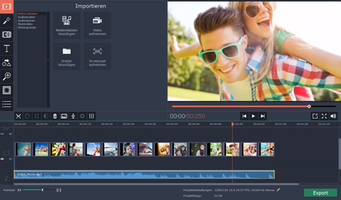Movavi Video Editor is a comprehensive video editing tool designed to provide users with all the necessary options for creating professional-quality video content. With its wide range of features and capabilities, Movavi Video Editor ensures that users can achieve polished and engaging final cuts for their videos.
Key Feature
1: Versatile Format Support
Movavi Video Editor allows users to save files in various formats, including those compatible with mobile devices like tablets and smartphones. This broad format support ensures that users can easily share and enjoy their videos across multiple platforms and devices. Additionally, the program includes the option to burn files directly onto a CD for easy distribution and storage.
2: Desktop Video Capture
The software enables users to record video footage directly from their desktop, allowing them to capture clips for use in their compositions or for simple editing tasks. This feature is particularly useful for creating tutorial videos, demonstrations, or capturing gameplay footage.
3: Integrated Sharing Options
Movavi Video Editor features built-in applications that allow users to upload their final results to popular platforms such as YouTube, Vimeo, and Facebook. This seamless integration ensures that users can conveniently share their creations with a wider audience, without the need for additional software or tools.
4: Intuitive Interface
The program offers an intuitive interface that makes it easy for users of all experience levels to navigate and utilize the various editing tools and options. This user-friendly design ensures that even those new to video editing can quickly learn and master the software.
5: Comprehensive Editing Tools
Movavi Video Editor provides a wide range of editing tools and options, enabling users to create professional-quality videos with ease. From trimming and merging clips to adding effects, transitions, and titles, the software offers everything needed to produce polished and engaging content.
In conclusion, Movavi Video Editor is a powerful and versatile video editing tool that offers a wide range of features and capabilities, including versatile format support, desktop video capture, integrated sharing options, an intuitive interface, and comprehensive editing tools. With Movavi Video Editor, users can create professional-quality videos and easily share them with their audience.
About Movavi Video Editor
Reviewed by Ryan J. Boudreaux
Information
Updated onNov 21, 2023
DeveloperMOVAVI
LanguagesEnglish,French,German,Portuguese
Old Versions
Movavi Video Editor24.0.2
Nov 21, 2023
exe64 bit
Movavi Video Editor23.1.1
Dec 12, 2022
exe32 bit

Movavi Video Editor for PC
Full-powered video editor with professional results
24.0.2
Free Downloadfor Windows
How to download and Install Movavi Video Editor on Windows PC
- Click on the Download button to start downloading Movavi Video Editor for Windows.
- Open the .exe installation file in the Downloads folder and double click it.
- Follow the instructions in the pop-up window to install Movavi Video Editor on Windows PC.
- Now you can open and run Movavi Video Editor on Windows PC.
Alternatives to Movavi Video Editor
 CapCutCreate and edit your videos for TikTok with CapCut.9.4
CapCutCreate and edit your videos for TikTok with CapCut.9.4 NetflixAccess Netflix on Windows9.6
NetflixAccess Netflix on Windows9.6 VLC Media PlayerFree, full-featured and powerful video player8.8
VLC Media PlayerFree, full-featured and powerful video player8.8 HEVC Video Extensions from Device ManufacturerPlay HEVC (H.265) encoded videos on Windows10.0
HEVC Video Extensions from Device ManufacturerPlay HEVC (H.265) encoded videos on Windows10.0 IPTV Smarters ProAn app for watching IPTV links on Windows8.8
IPTV Smarters ProAn app for watching IPTV links on Windows8.8 Amazon Prime VideoWatch Amazon Prime Video movies and TV series on PC Windows10.0
Amazon Prime VideoWatch Amazon Prime Video movies and TV series on PC Windows10.0 ClipchampCreate stunning videos for YouTube, Instagram, and TikTok10.0
ClipchampCreate stunning videos for YouTube, Instagram, and TikTok10.0 Wondershare Filmora XCreate and edit impressive videos in a very easy way6.8
Wondershare Filmora XCreate and edit impressive videos in a very easy way6.8