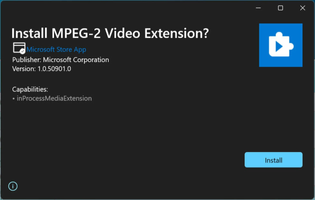About MPEG-2 Video Extension
MPEG-2 Video Extension is a free Utilities & Tools app (UWP App/Microsoft Store Edition): Play MPEG Videos on your Windows 10 device with your favorite video apps. This extension helps video applications such as Microsoft Movies & TV installed on Windows 10. You can now download the offline Appx package file to install and try it out.
Reviewed by Yasmin Souza Ferreira
Information
Updated onAug 20, 2023
DeveloperMicrosoft
LanguagesEnglish
Old Versions
MPEG-2 Video Extension1.0.61931.0
Aug 20, 2023
appxbundle

MPEG-2 Video Extension for PC
Watch videos with the MPEG-2 codec on Windows
1.0.61931.0
Free Downloadfor Windows
How to download and Install MPEG-2 Video Extension on Windows PC
- Click on the Download button to start downloading MPEG-2 Video Extension for Windows.
- Open the .exe installation file in the Downloads folder and double click it.
- Follow the instructions in the pop-up window to install MPEG-2 Video Extension on Windows PC.
- Now you can open and run MPEG-2 Video Extension on Windows PC.
Alternatives to MPEG-2 Video Extension
 CapCutCreate and edit your videos for TikTok with CapCut.9.4
CapCutCreate and edit your videos for TikTok with CapCut.9.4 NetflixAccess Netflix on Windows9.6
NetflixAccess Netflix on Windows9.6 VLC Media PlayerFree, full-featured and powerful video player8.8
VLC Media PlayerFree, full-featured and powerful video player8.8 HEVC Video Extensions from Device ManufacturerPlay HEVC (H.265) encoded videos on Windows10.0
HEVC Video Extensions from Device ManufacturerPlay HEVC (H.265) encoded videos on Windows10.0 IPTV Smarters ProAn app for watching IPTV links on Windows8.8
IPTV Smarters ProAn app for watching IPTV links on Windows8.8 Amazon Prime VideoWatch Amazon Prime Video movies and TV series on PC Windows10.0
Amazon Prime VideoWatch Amazon Prime Video movies and TV series on PC Windows10.0 ClipchampCreate stunning videos for YouTube, Instagram, and TikTok10.0
ClipchampCreate stunning videos for YouTube, Instagram, and TikTok10.0 Wondershare Filmora XCreate and edit impressive videos in a very easy way6.8
Wondershare Filmora XCreate and edit impressive videos in a very easy way6.8