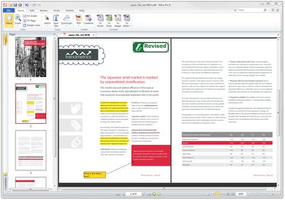Nitro PDF Reader (32-bit) is a free and versatile PDF reader that combines a familiar interface, smooth functionality, and a robust feature set into an easy-to-use program. With its watermark-free editing, drag-and-drop PDF creation, and tabbed PDF reading, Nitro PDF Reader offers a comprehensive solution for managing and interacting with PDF documents.
Key Feature
1: Comprehensive PDF Tools
Nitro PDF Reader provides users with a wide range of tools, including the ability to comment on PDFs using notes and text markup, fill out forms, print to PDF, create PDFs by dragging an existing document into Nitro, share and comment with others, and securely sign a document. These features are all available for free and work seamlessly within the program.
2: Familiar Ribbon-Style Interface
The ribbon-style interface of Nitro PDF Reader is borrowed from the previously released paid version of Nitro and is designed to feel connected to Microsoft Office. Users can customize the ribbon, placing their most commonly accessed tools where they need them, and even hide it if desired.
3: Efficient Search Utility
Nitro PDF Reader includes a search utility that allows users to quickly locate information within their PDF documents. While it would be beneficial to see Windows 7-style federated in-document searching, the current search functionality remains efficient and user-friendly.
4: Drag-and-Drop PDF Creation
Converting documents to PDFs is easy with Nitro PDF Reader's drag-and-drop feature. Although it may take a few seconds to begin once initiated, the overall process is relatively quick, making it simple to create PDFs from existing documents.
5: Seamless Functionality
In testing, Nitro PDF Reader's functionality kept pace with its comprehensive toolset, delivering on its advertised features without any obtrusive elements. Users should be aware that the program asks for anonymous usage data contribution during installation; however, this can be avoided by not installing on autopilot.
In conclusion, Nitro PDF Reader (32-bit) offers a powerful and user-friendly solution for managing and interacting with PDF documents. With its comprehensive PDF tools, familiar ribbon-style interface, efficient search utility, drag-and-drop PDF creation, and seamless functionality, Nitro PDF Reader stands out as a top choice among free PDF readers.
About Nitro PDF Reader (32-bit)
Reviewed by shelbybrown
Information
Updated onSeptember 9, 2016
DeveloperNitro Software
Operating systemWindows 10, Windows 8, Windows Vista, Windows, Windows 7
Old Versions
Nitro PDF Reader (32-bit)5.5.9.2
September 9, 2016
exe32 bit

Nitro PDF Reader (32-bit) for PC
Accelerate productivity and collaboration with PDF drag-and-drop creation, tabbed reading, watermark-free editing, and eSigning.
5.5.9.2
Free Downloadfor Windows
How to download and Install Nitro PDF Reader (32-bit) on Windows PC
- Click on the Download button to start downloading Nitro PDF Reader (32-bit) for Windows.
- Open the .exe installation file in the Downloads folder and double click it.
- Follow the instructions in the pop-up window to install Nitro PDF Reader (32-bit) on Windows PC.
- Now you can open and run Nitro PDF Reader (32-bit) on Windows PC.
Alternatives to Nitro PDF Reader (32-bit)
 IBM SPSS StatisticsStatistics software for all your business needs8.8
IBM SPSS StatisticsStatistics software for all your business needs8.8 Binance8.0
Binance8.0 NotionOrganize various workspaces all in one place9.6
NotionOrganize various workspaces all in one place9.6 Windows CalculatorThe official Windows calculator10.0
Windows CalculatorThe official Windows calculator10.0 WPS Office PremiumCreate, open, and edit Office documents.7.6
WPS Office PremiumCreate, open, and edit Office documents.7.6 Power BI DesktopVisual representations of data for detailed analysis10.0
Power BI DesktopVisual representations of data for detailed analysis10.0 BizAgi Process ModelerDiagrams to optimize the processes of business life6.0
BizAgi Process ModelerDiagrams to optimize the processes of business life6.0 Nitro PDF Reader (64-bit)Accelerate productivity and collaboration with PDF drag-and-drop creation, tabbed reading, watermark-free editing, and eSigning.7.8
Nitro PDF Reader (64-bit)Accelerate productivity and collaboration with PDF drag-and-drop creation, tabbed reading, watermark-free editing, and eSigning.7.8