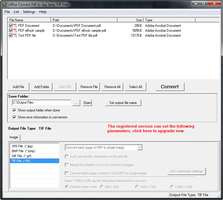Office Convert PDF to JPG JPEG TIFF Free is a freeware program designed for converting PDF files into a variety of image formats to suit different needs. With its straightforward and functional interface, this program is ideal for both novice and advanced users who require a quick and efficient PDF-to-image conversion solution.
Key Feature
1: Simple and Easy-to-Use Interface
The program features a functional interface with easily recognizable buttons, ensuring that even novice users can navigate the conversion process without difficulty. This user-friendly design eliminates the need for complicated steps or tutorials, making the program accessible to users of all skill levels.
2: Fast Conversion Process
Office Convert PDF to JPG JPEG TIFF Free offers a quick conversion process, with tests taking less than a minute to complete for each conversion. This speedy performance ensures that users can convert their PDF files into the desired image format without wasting time or encountering errors.
3: Multiple Output File Types
The program supports four different output file types: JPEG, BMP, GIF, and TIF. This variety of output formats allows users to choose the best image format for their specific needs, providing flexibility and customization options.
4: Beginner-Friendly Features
While the freeware version of Office Convert PDF to JPG JPEG TIFF Free lacks some advanced features, the available options are well-suited for beginners who do not require complex functionality. The Help tab offers limited information, but the program's simple setup ensures that users can navigate and perform conversions with ease.
5: Minimal System Requirements
The installation process requires all Word documents to be closed, but otherwise, the program has minimal system requirements and does not consume significant system resources. This lightweight design makes it an ideal solution for users with limited system capabilities.
In conclusion, Office Convert PDF to JPG JPEG TIFF Free is a user-friendly and efficient PDF-to-image conversion program that caters to a wide range of users. With its simple interface, fast conversion process, multiple output file types, beginner-friendly features, and minimal system requirements, this freeware program is a valuable tool for anyone in need of a straightforward PDF-to-image conversion solution.
About Office Convert PDF to JPG JPEG TIFF Free
Reviewed by Download.com Staff
Information
Updated onFebruary 29, 2012
DeveloperOffice Document Convert Software
Operating systemWindows 2003, Windows 2000, Windows Vista, Windows 98, Windows Me, Windows, Windows XP, Windows NT
Old Versions
Office Convert PDF to JPG JPEG TIFF Free6.5
February 29, 2012
exe32 bit

Office Convert PDF to JPG JPEG TIFF Free for PC
Convert your PDF files into various image formats.
6.5
Free Downloadfor Windows
How to download and Install Office Convert PDF to JPG JPEG TIFF Free on Windows PC
- Click on the Download button to start downloading Office Convert PDF to JPG JPEG TIFF Free for Windows.
- Open the .exe installation file in the Downloads folder and double click it.
- Follow the instructions in the pop-up window to install Office Convert PDF to JPG JPEG TIFF Free on Windows PC.
- Now you can open and run Office Convert PDF to JPG JPEG TIFF Free on Windows PC.
Alternatives to Office Convert PDF to JPG JPEG TIFF Free
 IBM SPSS StatisticsStatistics software for all your business needs8.8
IBM SPSS StatisticsStatistics software for all your business needs8.8 Binance8.0
Binance8.0 NotionOrganize various workspaces all in one place9.6
NotionOrganize various workspaces all in one place9.6 Windows CalculatorThe official Windows calculator10.0
Windows CalculatorThe official Windows calculator10.0 WPS Office PremiumCreate, open, and edit Office documents.7.6
WPS Office PremiumCreate, open, and edit Office documents.7.6 Power BI DesktopVisual representations of data for detailed analysis10.0
Power BI DesktopVisual representations of data for detailed analysis10.0 BizAgi Process ModelerDiagrams to optimize the processes of business life6.0
BizAgi Process ModelerDiagrams to optimize the processes of business life6.0 Nitro PDF Reader (64-bit)Accelerate productivity and collaboration with PDF drag-and-drop creation, tabbed reading, watermark-free editing, and eSigning.7.8
Nitro PDF Reader (64-bit)Accelerate productivity and collaboration with PDF drag-and-drop creation, tabbed reading, watermark-free editing, and eSigning.7.8