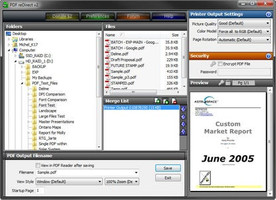PDF ReDirect is a fast, free, and easy-to-use PDF creator that offers a wide range of features and functionality without any restrictions, watermarks, spyware, adware, or pop-up advertisements. This versatile software allows users to create high-quality PDF files with ease, making it an ideal choice for both personal and professional use.
Key Feature
1: Simple and User-Friendly Interface
PDF ReDirect features an intuitive and user-friendly interface, making it easy for users of all skill levels to create PDF files quickly and efficiently. The software's straightforward design ensures that even novice users can navigate and utilize its features with ease.
2: No Restrictions or Watermarks
One of the standout features of PDF ReDirect is that it imposes no restrictions or watermarks on the PDF files created using the software. This ensures that users can create professional-quality PDF documents without any limitations or unwanted branding.
3: Encryption and Merging Capabilities
PDF ReDirect offers advanced features such as encryption and full merging capabilities, allowing users to protect their PDF files and combine multiple documents into a single PDF file. These features provide users with greater control over their PDF files and enhance the overall functionality of the software.
4: PDF Preview Functionality
With its PDF preview feature, PDF ReDirect allows users to view their PDF files before saving them, ensuring that the final output meets their expectations. This convenient feature helps users avoid potential formatting issues and saves time by eliminating the need for multiple revisions.
5: Multilingual Support
PDF ReDirect is available in multiple languages, including English, Deutsch, Portugues, Czech, Espanol, Francais, Norwegian, Nederlands, Italiano, Chinese, and Japanese. This broad language support ensures that users from various regions can easily access and utilize the software in their native language.
In conclusion, PDF ReDirect is a powerful and easy-to-use PDF creator that offers a wide range of features and functionality without any restrictions or watermarks. With its simple interface, encryption and merging capabilities, PDF preview functionality, and multilingual support, PDF ReDirect is an ideal choice for users looking to create high-quality PDF files with ease.
About PDF ReDirect
Reviewed by Paula L. White
Information
Updated onNovember 27, 2010
DeveloperEXP Systems
Operating systemNone
Old Versions
PDF ReDirect2.5.2
November 27, 2010
exe32 bit
How to download and Install PDF ReDirect on Windows PC
- Click on the Download button to start downloading PDF ReDirect for Windows.
- Open the .exe installation file in the Downloads folder and double click it.
- Follow the instructions in the pop-up window to install PDF ReDirect on Windows PC.
- Now you can open and run PDF ReDirect on Windows PC.
Alternatives to PDF ReDirect
 IBM SPSS StatisticsStatistics software for all your business needs8.8
IBM SPSS StatisticsStatistics software for all your business needs8.8 Binance8.0
Binance8.0 NotionOrganize various workspaces all in one place9.6
NotionOrganize various workspaces all in one place9.6 Windows CalculatorThe official Windows calculator10.0
Windows CalculatorThe official Windows calculator10.0 WPS Office PremiumCreate, open, and edit Office documents.7.6
WPS Office PremiumCreate, open, and edit Office documents.7.6 Power BI DesktopVisual representations of data for detailed analysis10.0
Power BI DesktopVisual representations of data for detailed analysis10.0 BizAgi Process ModelerDiagrams to optimize the processes of business life6.0
BizAgi Process ModelerDiagrams to optimize the processes of business life6.0 Nitro PDF Reader (64-bit)Accelerate productivity and collaboration with PDF drag-and-drop creation, tabbed reading, watermark-free editing, and eSigning.7.8
Nitro PDF Reader (64-bit)Accelerate productivity and collaboration with PDF drag-and-drop creation, tabbed reading, watermark-free editing, and eSigning.7.8