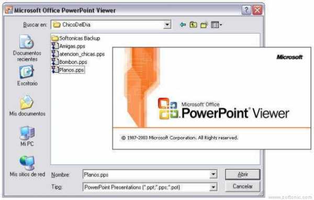PowerPoint Viewer 2007 is an ideal program for users who need to view PowerPoint presentations without making any modifications. This lightweight and stable application allows users to reproduce a wide range of file formats without having to install the full Microsoft PowerPoint software. Perfect for both professional and personal use, PowerPoint Viewer 2007 is a convenient and efficient solution for previewing presentations.
Key Feature
1: Supports Multiple File Formats
PowerPoint Viewer 2007 is compatible with various PowerPoint file formats, including PPT, PPTX, PPTM, PPSX, PPSM, POT, POTX, and POTM. This compatibility ensures that users can view presentations created in PowerPoint 97 and later versions without any issues.
2: Lightweight and Space-Efficient
One of the main advantages of PowerPoint Viewer 2007 is its lightweight design, which allows users to run the program without taking up a significant amount of space on their computer. This makes it an ideal choice for users who need a quick and efficient way to preview PowerPoint presentations without installing the full software.
3: Password-Protected Presentations
PowerPoint Viewer 2007 also enables users to open password-protected presentations, ensuring that sensitive information remains secure while still allowing authorized users to access the content.
4: Free and Stable Application
As a free and stable application, PowerPoint Viewer 2007 offers a reliable solution for users who want to preview PowerPoint presentations without any added costs or potential software issues.
5: Limitations and Use Cases
While PowerPoint Viewer 2007 does not allow users to edit presentations or execute objects linked to presentations, it serves as an excellent tool for previewing presentations received via email or stored on a computer. This makes it a highly recommended choice for users who simply need to view PowerPoint files without making any modifications.
In conclusion, PowerPoint Viewer 2007 is a practical and efficient program for users who need to view PowerPoint presentations without altering their content. With its support for multiple file formats, lightweight design, password protection capabilities, and free, stable performance, PowerPoint Viewer 2007 is a valuable tool for previewing presentations in various settings.
About PowerPoint Viewer 2007
Reviewed by Leticia F. Curry
Information
Updated onDecember 5, 2008
DeveloperMicrosoft
Operating systemWindows 2003, Windows 2000, Windows Vista, Windows, Windows XP
Old Versions
PowerPoint Viewer 20071
December 5, 2008
exe32 bit
How to download and Install PowerPoint Viewer 2007 on Windows PC
- Click on the Download button to start downloading PowerPoint Viewer 2007 for Windows.
- Open the .exe installation file in the Downloads folder and double click it.
- Follow the instructions in the pop-up window to install PowerPoint Viewer 2007 on Windows PC.
- Now you can open and run PowerPoint Viewer 2007 on Windows PC.
Alternatives to PowerPoint Viewer 2007
 IBM SPSS StatisticsStatistics software for all your business needs8.8
IBM SPSS StatisticsStatistics software for all your business needs8.8 Binance8.0
Binance8.0 NotionOrganize various workspaces all in one place9.6
NotionOrganize various workspaces all in one place9.6 Windows CalculatorThe official Windows calculator10.0
Windows CalculatorThe official Windows calculator10.0 WPS Office PremiumCreate, open, and edit Office documents.7.6
WPS Office PremiumCreate, open, and edit Office documents.7.6 Power BI DesktopVisual representations of data for detailed analysis10.0
Power BI DesktopVisual representations of data for detailed analysis10.0 BizAgi Process ModelerDiagrams to optimize the processes of business life6.0
BizAgi Process ModelerDiagrams to optimize the processes of business life6.0 Nitro PDF Reader (64-bit)Accelerate productivity and collaboration with PDF drag-and-drop creation, tabbed reading, watermark-free editing, and eSigning.7.8
Nitro PDF Reader (64-bit)Accelerate productivity and collaboration with PDF drag-and-drop creation, tabbed reading, watermark-free editing, and eSigning.7.8