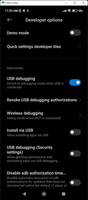scrcpy is a lightweight and versatile program that enables users to control any Android smartphone or tablet from their computer. With its user-friendly interface and wide range of features, scrcpy is an ideal solution for those looking to manage their Android devices remotely without the need for additional apps or root access.
Key Feature
1: Easy Setup
To get started with scrcpy, users simply need to enable USB Debugging on their Android device and open Command Prompt (CMD.exe) in the folder where the ZIP file has been unzipped. After typing "scrcpy" and granting permission on the device, the program will open, displaying the device's screen in a window on the PC.
2: Adjustable Image Quality
scrcpy offers adjustable image quality settings, allowing users to modify the resolution, FPS, and bit rate to suit their preferences. By default, the program applies the device's screen resolution and a high-quality bitrate for clear and crisp visuals.
3: Mouse Control and Keyboard Simulation
With scrcpy, users can control their Android device using their computer's mouse. On some devices, additional permission may be required to simulate mouse input. The program also supports keyboard and mouse simulation, enabling users to interact with their device seamlessly.
4: Low Latency
The image latency in scrcpy varies between 35 and 70 ms, providing users with a responsive and smooth experience when controlling their device. While the latency may be slightly high for gaming purposes, it is more than sufficient for general device control. Additionally, scrcpy supports both USB and wireless connections via TCP/IP for added convenience.
5: Additional Features
Beyond device control, scrcpy offers a range of additional features, including screen recording, mirroring, copy-pasting content in both directions, and using the smartphone as a webcam (Linux only). These features enhance the overall functionality of the program, making it a powerful tool for managing Android devices.
In conclusion, scrcpy is an excellent application for users looking to control their Android smartphone or tablet from their computer without the need for additional apps or root access. With its easy setup, adjustable image quality, mouse control, low latency, and additional features, scrcpy is a must-have tool for anyone seeking a convenient and efficient way to manage their Android devices remotely.
About scrcpy
Reviewed by Jason K. Menard
Information
Updated onAug 25, 2023
DeveloperGenymobile
LanguagesEnglish
Old Versions
How to download and Install scrcpy on Windows PC
- Click on the Download button to start downloading scrcpy for Windows.
- Open the .exe installation file in the Downloads folder and double click it.
- Follow the instructions in the pop-up window to install scrcpy on Windows PC.
- Now you can open and run scrcpy on Windows PC.
Alternatives to scrcpy
 CapCutCreate and edit your videos for TikTok with CapCut.9.4
CapCutCreate and edit your videos for TikTok with CapCut.9.4 NetflixAccess Netflix on Windows9.6
NetflixAccess Netflix on Windows9.6 VLC Media PlayerFree, full-featured and powerful video player8.8
VLC Media PlayerFree, full-featured and powerful video player8.8 HEVC Video Extensions from Device ManufacturerPlay HEVC (H.265) encoded videos on Windows10.0
HEVC Video Extensions from Device ManufacturerPlay HEVC (H.265) encoded videos on Windows10.0 IPTV Smarters ProAn app for watching IPTV links on Windows8.8
IPTV Smarters ProAn app for watching IPTV links on Windows8.8 Amazon Prime VideoWatch Amazon Prime Video movies and TV series on PC Windows10.0
Amazon Prime VideoWatch Amazon Prime Video movies and TV series on PC Windows10.0 ClipchampCreate stunning videos for YouTube, Instagram, and TikTok10.0
ClipchampCreate stunning videos for YouTube, Instagram, and TikTok10.0 Wondershare Filmora XCreate and edit impressive videos in a very easy way6.8
Wondershare Filmora XCreate and edit impressive videos in a very easy way6.8