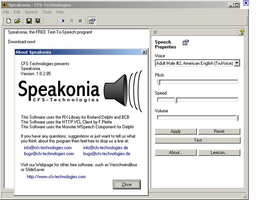Speakonia is a freeware utility that reads text out loud, providing a convenient solution for the vision-impaired or those who prefer to listen to text rather than read it. With a variety of robotic voices and easy-to-use controls, Speakonia offers a straightforward text-to-speech experience.
Key Feature
1: Variety of Voices
Speakonia comes with about 20 voices, all with strong robotic accents, offering users a range of options to choose from when listening to their text. This variety allows users to select the voice that best suits their preferences and enhances the listening experience.
2: Adjustable Reading Speed and Pitch
The software allows users to quickly change the reading speed and pitch, ensuring that the text is read at a comfortable pace and tone. This customization ensures that users can tailor the text-to-speech experience to their specific needs and preferences.
3: WAV File Saving
Speakonia can save text in WAV files for playback during activities such as driving or jogging. Although the software does not support saving in MP3 format, users can utilize third-party conversion utilities to convert the WAV files if needed.
4: Simple Interface and Controls
The program interface is clear and straightforward, making it easy for users to select text in any document and press Ctrl+C to read it aloud. This simplicity ensures that users can quickly and easily access the text-to-speech functionality without navigating through complex menus or settings.
5: Free and Accessible
Speakonia is a free utility, making it an accessible choice for those who require text-to-speech capabilities without the need for expensive software. Despite some limitations, such as the lack of controls for skipping to the next sentence or paragraph, Speakonia's decent performance and free price make it a reasonable option for the vision-impaired or those who prefer auditory reading.
In conclusion, Speakonia is a modest yet practical text-to-speech utility that offers a range of voices, adjustable reading speed and pitch, WAV file saving, and a simple interface and controls. While it may have some limitations, its free price and decent performance make it a viable choice for those in need of a text-to-speech solution.
About Speakonia
Reviewed by Download.com Staff
Information
Updated onNovember 8, 2008
DeveloperCFS-Technologies
Operating systemWindows 95, Windows 2000, Windows 98, Windows Me, Windows, Windows XP, Windows NT
Old Versions
Speakonia1.3.5
November 8, 2008
exe32 bit
How to download and Install Speakonia on Windows PC
- Click on the Download button to start downloading Speakonia for Windows.
- Open the .exe installation file in the Downloads folder and double click it.
- Follow the instructions in the pop-up window to install Speakonia on Windows PC.
- Now you can open and run Speakonia on Windows PC.
Alternatives to Speakonia
 IBM SPSS StatisticsStatistics software for all your business needs8.8
IBM SPSS StatisticsStatistics software for all your business needs8.8 Binance8.0
Binance8.0 NotionOrganize various workspaces all in one place9.6
NotionOrganize various workspaces all in one place9.6 Windows CalculatorThe official Windows calculator10.0
Windows CalculatorThe official Windows calculator10.0 WPS Office PremiumCreate, open, and edit Office documents.7.6
WPS Office PremiumCreate, open, and edit Office documents.7.6 Power BI DesktopVisual representations of data for detailed analysis10.0
Power BI DesktopVisual representations of data for detailed analysis10.0 BizAgi Process ModelerDiagrams to optimize the processes of business life6.0
BizAgi Process ModelerDiagrams to optimize the processes of business life6.0 Nitro PDF Reader (64-bit)Accelerate productivity and collaboration with PDF drag-and-drop creation, tabbed reading, watermark-free editing, and eSigning.7.8
Nitro PDF Reader (64-bit)Accelerate productivity and collaboration with PDF drag-and-drop creation, tabbed reading, watermark-free editing, and eSigning.7.8