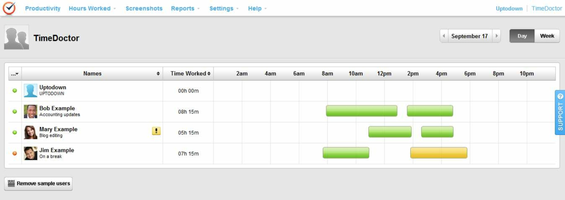Time Doctor is a powerful productivity tool designed to help individuals and teams manage their time effectively while working on tasks or projects. With its user-friendly interface and innovative features, Time Doctor ensures that users can optimize their work hours and stay focused on their goals.
Key Feature
1: Task Creation and Management
Time Doctor allows users to create and manage as many tasks as they want, enabling them to track the time spent on each activity. Users can easily start, pause, and resume the clock with a single click, ensuring accurate time tracking for every task.
2: Team Collaboration and Monitoring
The application's website provides a timeline of not only the user's working hours but also those of the rest of the team, making Time Doctor perfect for group projects and offices. This feature promotes transparency and accountability, ensuring that everyone contributes their fair share of hours to the project.
3: Productivity Notifications
One of Time Doctor's most interesting features is its ability to send notifications when it detects non-work-related activities, such as checking social networks or watching YouTube videos. Users will receive a popup reminding them to get back to work, helping to maintain focus and productivity throughout the day.
4: Perfect for Various Work Environments
Time Doctor is a versatile productivity application that is well-suited for a variety of work environments, including small offices, group projects at universities, or any situation where users want to ensure that everyone is contributing their fair share of hours to a project.
5: Easy-to-Use Interface
The application's user-friendly interface makes it simple for users to navigate and manage their tasks, ensuring that they can make the most of their time and stay on track with their work.
In conclusion, Time Doctor is an exceptional productivity tool that helps individuals and teams effectively manage their time while working on tasks or projects. With its task creation and management, team collaboration and monitoring, productivity notifications, versatility, and easy-to-use interface, Time Doctor is an invaluable resource for anyone looking to optimize their work hours and stay focused on their goals.
About Time Doctor
Reviewed by Eddie C. Reardon
Information
Updated onMar 28, 2014
DeveloperTime Doctor LLC
LanguagesEnglish
Old Versions
How to download and Install Time Doctor on Windows PC
- Click on the Download button to start downloading Time Doctor for Windows.
- Open the .exe installation file in the Downloads folder and double click it.
- Follow the instructions in the pop-up window to install Time Doctor on Windows PC.
- Now you can open and run Time Doctor on Windows PC.
Alternatives to Time Doctor
 IBM SPSS StatisticsStatistics software for all your business needs8.8
IBM SPSS StatisticsStatistics software for all your business needs8.8 Binance8.0
Binance8.0 NotionOrganize various workspaces all in one place9.6
NotionOrganize various workspaces all in one place9.6 Windows CalculatorThe official Windows calculator10.0
Windows CalculatorThe official Windows calculator10.0 WPS Office PremiumCreate, open, and edit Office documents.7.6
WPS Office PremiumCreate, open, and edit Office documents.7.6 Power BI DesktopVisual representations of data for detailed analysis10.0
Power BI DesktopVisual representations of data for detailed analysis10.0 BizAgi Process ModelerDiagrams to optimize the processes of business life6.0
BizAgi Process ModelerDiagrams to optimize the processes of business life6.0 Nitro PDF Reader (64-bit)Accelerate productivity and collaboration with PDF drag-and-drop creation, tabbed reading, watermark-free editing, and eSigning.7.8
Nitro PDF Reader (64-bit)Accelerate productivity and collaboration with PDF drag-and-drop creation, tabbed reading, watermark-free editing, and eSigning.7.8