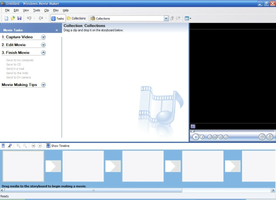Windows Movie Maker for PC version is an impressive video editing software designed to help users create professional-looking videos and slideshows from their photos and videos. With the widespread availability of digital cameras, people often capture their photos and videos during holidays or parties, but want a better way to showcase them. This is where Windows Movie Maker comes in handy.
The software is easy to use and allows users to add photos and videos to the timeline using a simple drag-and-drop action. Once the items are in place, users can choose from around 30 different transition effects, giving their videos a more polished look. Additionally, users can select and add their own soundtracks to match the theme and mood of the video.
Windows Movie Maker offers a full suite of editing tools that allow users to accelerate or slow down their videos, rotate, flip, and add effects. These options enable users to transform their regular photos and videos into professional-looking productions with minimal effort. Moreover, the video editor is available for free, making it accessible to everyone.
Windows Movie Maker is an excellent tool for those people who want to share their holiday or party memories in a fun and creative way. The software is user-friendly, making it perfect for amateurs and beginners to take their first steps into video editing. It is also a great tool for professionals who want to create engaging content quickly and easily.
In conclusion, Windows Movie Maker for PC is one of the most popular video editing software available today. It is easy to use, and its rich features enable users to create professional-looking videos and slideshows in no time. Whether you are an amateur or a professional, Windows Movie Maker has something for everyone. So, why not give this software a try and take your video editing skills to the next level?
About Windows Movie Maker
Reviewed by Jason A. Bilbrey
Information
Updated onSep 13, 2023
DeveloperMicrosoft
LanguagesEnglish
Old Versions
Windows Movie Maker2.0
Jan 10, 2003
exe
How to download and Install Windows Movie Maker on Windows PC
- Click on the Download button to start downloading Windows Movie Maker for Windows.
- Open the .exe installation file in the Downloads folder and double click it.
- Follow the instructions in the pop-up window to install Windows Movie Maker on Windows PC.
- Now you can open and run Windows Movie Maker on Windows PC.
Alternatives to Windows Movie Maker
 CapCutCreate and edit your videos for TikTok with CapCut.9.4
CapCutCreate and edit your videos for TikTok with CapCut.9.4 NetflixAccess Netflix on Windows9.6
NetflixAccess Netflix on Windows9.6 VLC Media PlayerFree, full-featured and powerful video player8.8
VLC Media PlayerFree, full-featured and powerful video player8.8 HEVC Video Extensions from Device ManufacturerPlay HEVC (H.265) encoded videos on Windows10.0
HEVC Video Extensions from Device ManufacturerPlay HEVC (H.265) encoded videos on Windows10.0 IPTV Smarters ProAn app for watching IPTV links on Windows8.8
IPTV Smarters ProAn app for watching IPTV links on Windows8.8 Amazon Prime VideoWatch Amazon Prime Video movies and TV series on PC Windows10.0
Amazon Prime VideoWatch Amazon Prime Video movies and TV series on PC Windows10.0 ClipchampCreate stunning videos for YouTube, Instagram, and TikTok10.0
ClipchampCreate stunning videos for YouTube, Instagram, and TikTok10.0 Wondershare Filmora XCreate and edit impressive videos in a very easy way6.8
Wondershare Filmora XCreate and edit impressive videos in a very easy way6.8