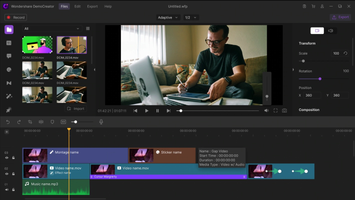Wondershare DemoCreator is a fantastic solution for PC users who need a reliable program for capturing screenshots and recording high-quality videos. Whether you are creating product presentations or tutorials, this powerful application offers a range of features to help you create engaging and professional-looking content.
With Wondershare DemoCreator, you can record video of your PC activity or take successive screenshots that can be used later, making it the perfect tool for creating visual content. The application is user-friendly and easy to operate, allowing you to record your screen and create tutorials or presentations without any hassle.
One of the most attractive aspects of Wondershare DemoCreator is the wide range of effects and animations that you can apply to your video presentations. You can add text, captions, and voiceovers to enhance the audience experience, and highlight specific areas of the screen with zoom and spotlight features. You can also add visual effects, such as text messages, callouts, and animations, making your content more engaging and appealing.
The flexibility offered by Wondershare DemoCreator is impressive. You can choose to export your videos in AVI format or directly upload to your YouTube channel, making it easy to share your content with colleagues or clients. Additionally, you can adjust the quality of your videos to match your specific requirements and create the desired outcome.
In conclusion, Wondershare DemoCreator is a versatile and powerful screen recording and presentation tool that enables you to create engaging and professional content with ease. Whether you are creating tutorials, presentations, or promoting your products, this application is an excellent choice. With its user-friendly interface, an array of customization options, and easy sharing tools, Wondershare DemoCreator is the perfect solution for both professionals and amateurs alike.
About Wondershare DemoCreator
Reviewed by Eddie C. Reardon
Information
Updated onNov 7, 2022
DeveloperWondershare Software
LanguagesEnglish,Spanish
Old Versions
Wondershare DemoCreator5.0
Nov 7, 2022
exe
Wondershare DemoCreator5.8.1.3
Jun 13, 2022
exe32 bit

Wondershare DemoCreator for PC
Tool for recording video tutorials on your comptuer
5.0
Free Downloadfor Windows
How to download and Install Wondershare DemoCreator on Windows PC
- Click on the Download button to start downloading Wondershare DemoCreator for Windows.
- Open the .exe installation file in the Downloads folder and double click it.
- Follow the instructions in the pop-up window to install Wondershare DemoCreator on Windows PC.
- Now you can open and run Wondershare DemoCreator on Windows PC.
Alternatives to Wondershare DemoCreator
 CapCutCreate and edit your videos for TikTok with CapCut.9.4
CapCutCreate and edit your videos for TikTok with CapCut.9.4 NetflixAccess Netflix on Windows9.6
NetflixAccess Netflix on Windows9.6 VLC Media PlayerFree, full-featured and powerful video player8.8
VLC Media PlayerFree, full-featured and powerful video player8.8 HEVC Video Extensions from Device ManufacturerPlay HEVC (H.265) encoded videos on Windows10.0
HEVC Video Extensions from Device ManufacturerPlay HEVC (H.265) encoded videos on Windows10.0 IPTV Smarters ProAn app for watching IPTV links on Windows8.8
IPTV Smarters ProAn app for watching IPTV links on Windows8.8 Amazon Prime VideoWatch Amazon Prime Video movies and TV series on PC Windows10.0
Amazon Prime VideoWatch Amazon Prime Video movies and TV series on PC Windows10.0 ClipchampCreate stunning videos for YouTube, Instagram, and TikTok10.0
ClipchampCreate stunning videos for YouTube, Instagram, and TikTok10.0 Wondershare Filmora XCreate and edit impressive videos in a very easy way6.8
Wondershare Filmora XCreate and edit impressive videos in a very easy way6.8