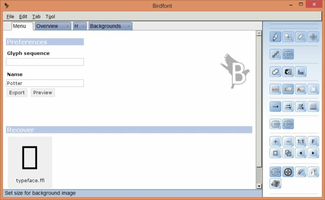Birdfont is a user-friendly and versatile software that simplifies the process of designing custom fonts for various design and presentation projects. With its intuitive interface and powerful tools, users can create unique and original fonts in just a matter of hours.
Key Feature
1: Easy Font Design
Birdfont makes it easy for users to design their own fonts, allowing them to unleash their creativity and develop a truly original typography. The only limit to what can be created is the user's imagination, making it an ideal tool for designers and creative professionals.
2: Intuitive Interface
Although the program's interface may seem a bit clumsy at first, users will quickly adapt to it and find it easy to navigate. For those who need assistance, the official website offers various tutorials that help users understand the basic tools and functions of the software.
3: Background Image Tool
One of the most interesting features of Birdfont is the ability to insert a background image and create a font based on that image. This allows users to trace other fonts or create fonts based on different shapes, providing a unique and customized design experience.
4: Vector Point Integration
Birdfont enables users to add vector points and hide the background image with a button, making it easy to create precise and clean font designs. This feature ensures that users can create high-quality, professional-looking fonts with ease.
5: Import Vector Images
The software also allows users to import vector images created with Illustrator or other vector design programs. This feature provides greater flexibility and compatibility for users who want to incorporate existing designs into their custom fonts.
In conclusion, Birdfont is a powerful and easy-to-use tool for anyone looking to create their own typography. With its intuitive interface, background image tool, vector point integration, and the ability to import vector images, Birdfont offers everything needed to design unique and original fonts for various design and presentation projects.
About Birdfont
Reviewed by Jason A. Bilbrey
Information
Updated onNov 20, 2023
DeveloperBirdfont
LanguagesEnglish
Old Versions
How to download and Install Birdfont on Windows PC
- Click on the Download button to start downloading Birdfont for Windows.
- Open the .exe installation file in the Downloads folder and double click it.
- Follow the instructions in the pop-up window to install Birdfont on Windows PC.
- Now you can open and run Birdfont on Windows PC.
Alternatives to Birdfont
 Desktop GooseUnleash a goose on your desktop8.0
Desktop GooseUnleash a goose on your desktop8.0 NiceTaskbarCustomize your taskbar and organize programs on Windows 10/11.6.0
NiceTaskbarCustomize your taskbar and organize programs on Windows 10/11.6.0 TranslucentTBMake your Windows task bar translucent7.8
TranslucentTBMake your Windows task bar translucent7.8 Splashtop Wired XDisplayUse your iPad as a second monitor for PC or Mac10.0
Splashtop Wired XDisplayUse your iPad as a second monitor for PC or Mac10.0 Lively WallpaperGive life to your computer's desktop background8.0
Lively WallpaperGive life to your computer's desktop background8.0 Clip Studio PaintDraw like you never thought you could on your PC10.0
Clip Studio PaintDraw like you never thought you could on your PC10.0 TaskbarXMove the toolbar icons4.6
TaskbarXMove the toolbar icons4.6 Epic PenDraw or write on any program10.0
Epic PenDraw or write on any program10.0