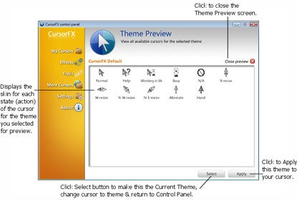CursorFX is a powerful and user-friendly application that allows you to create stunning animated Windows mouse cursors for your PC. With its wide range of customization options, you can easily apply skins, shadows, motion trails, and sounds to your cursors, giving your desktop a unique and personalized touch.
Key Feature
1: Easy-to-Use Interface
CursorFX is incredibly easy to use, with a simple interface that allows you to preview and select cursors quickly. To apply a new cursor, simply choose one from the preview list and click "apply." You can return to the default Windows cursor at any time through the control panel or by pressing Ctrl+Shift+C on your keyboard.
2: Customization Options
With CursorFX, you can quickly change the size, color, or drop shadow of any cursor from the settings menu. This level of customization allows you to create a cursor that perfectly matches your personal style and desktop theme.
3: Cool Sound Effects
Personalize your mouse clicks with a variety of cool sound effects. CursorFX comes complete with several unique cursors and sound effects pre-installed, providing you with a range of options to choose from.
4: Special Effects and Motion Trails
Add a unique visual style to your cursors by applying different combinations of special effects and motion trails that are included with CursorFX. These effects can give your cursors a dynamic and eye-catching appearance, enhancing your overall desktop experience.
5: Import and Create Custom Cursors
CursorFX allows you to import your own .PNG files into the theme editor, making it easy to create a new cursor from scratch. This feature enables you to design and use truly unique cursors that reflect your individual taste and preferences.
In conclusion, CursorFX is a fantastic tool for creating and customizing animated Windows mouse cursors. With its easy-to-use interface, extensive customization options, cool sound effects, special effects, and motion trails, CursorFX enables you to personalize your desktop experience and add a touch of flair to your PC.
About CursorFX
Reviewed by Stardock
Information
Updated onSeptember 24, 2020
DeveloperStardock
Operating systemWindows, Windows 7, Windows 10
Old Versions
CursorFX4.03
September 24, 2020
exe32 bit

CursorFX for PC
Create stunning animated Windows mouse cursors for your PC.
4.03
Free Downloadfor Windows
How to download and Install CursorFX on Windows PC
- Click on the Download button to start downloading CursorFX for Windows.
- Open the .exe installation file in the Downloads folder and double click it.
- Follow the instructions in the pop-up window to install CursorFX on Windows PC.
- Now you can open and run CursorFX on Windows PC.
Alternatives to CursorFX
 Desktop GooseUnleash a goose on your desktop8.0
Desktop GooseUnleash a goose on your desktop8.0 NiceTaskbarCustomize your taskbar and organize programs on Windows 10/11.6.0
NiceTaskbarCustomize your taskbar and organize programs on Windows 10/11.6.0 TranslucentTBMake your Windows task bar translucent7.8
TranslucentTBMake your Windows task bar translucent7.8 Splashtop Wired XDisplayUse your iPad as a second monitor for PC or Mac10.0
Splashtop Wired XDisplayUse your iPad as a second monitor for PC or Mac10.0 Lively WallpaperGive life to your computer's desktop background8.0
Lively WallpaperGive life to your computer's desktop background8.0 Clip Studio PaintDraw like you never thought you could on your PC10.0
Clip Studio PaintDraw like you never thought you could on your PC10.0 TaskbarXMove the toolbar icons4.6
TaskbarXMove the toolbar icons4.6 Epic PenDraw or write on any program10.0
Epic PenDraw or write on any program10.0