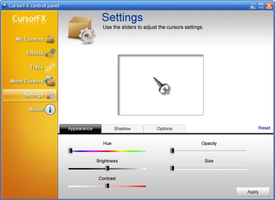CursorFX Free is a versatile and user-friendly application designed to enhance the appearance and functionality of your computer's mouse cursors. With its wide range of features and customization options, CursorFX Free allows users to give their cursors a fresh and attractive look while adding various effects and properties to improve their overall desktop experience.
Key Feature
1: Cursor Packs Selection
CursorFX Free offers users the ability to choose from a list of cursor packs, providing a variety of unique and visually appealing designs. This feature enables users to select a cursor style that best suits their personal preferences and desktop aesthetics.
2: Effects Customization
In addition to the cursor packs, CursorFX Free also allows users to add various effects to their cursors, enhancing their visual appeal and making them more dynamic. These effects can include animations, shadows, and other visual enhancements that bring life to the otherwise static cursor.
3: Adjustable Properties
CursorFX Free enables users to adjust the properties of their mouse cursors, such as size, speed, and transparency. This feature ensures that users can customize their cursors to fit their specific needs and preferences, creating a more personalized and enjoyable desktop experience.
4: Mouse Trail Customization
The application also allows users to give a new aspect to the mouse trail, making it more visually appealing and engaging. This feature adds an extra layer of customization to the cursor, further enhancing the overall desktop experience.
5: Easy-to-Use Interface
CursorFX Free features an intuitive and user-friendly interface, making it easy for users of all experience levels to navigate and customize their cursors. The simple design ensures that users can quickly and effortlessly create the perfect cursor for their desktop.
In conclusion, CursorFX Free is an excellent application for users looking to enhance the appearance and functionality of their mouse cursors. With its wide range of cursor packs, effects customization, adjustable properties, mouse trail customization, and easy-to-use interface, CursorFX Free allows users to create a trendy and beautiful desktop featuring cursor effects that suit their personal preferences and style. Download CursorFX Free and enjoy a more visually appealing and engaging desktop experience.
About CursorFX Free
Reviewed by Joe C. Jones
Information
Updated onDec 16, 2011
DeveloperStardock Corporation
LanguagesEnglish
Old Versions
How to download and Install CursorFX Free on Windows PC
- Click on the Download button to start downloading CursorFX Free for Windows.
- Open the .exe installation file in the Downloads folder and double click it.
- Follow the instructions in the pop-up window to install CursorFX Free on Windows PC.
- Now you can open and run CursorFX Free on Windows PC.
Alternatives to CursorFX Free
 Desktop GooseUnleash a goose on your desktop8.0
Desktop GooseUnleash a goose on your desktop8.0 NiceTaskbarCustomize your taskbar and organize programs on Windows 10/11.6.0
NiceTaskbarCustomize your taskbar and organize programs on Windows 10/11.6.0 TranslucentTBMake your Windows task bar translucent7.8
TranslucentTBMake your Windows task bar translucent7.8 Splashtop Wired XDisplayUse your iPad as a second monitor for PC or Mac10.0
Splashtop Wired XDisplayUse your iPad as a second monitor for PC or Mac10.0 Lively WallpaperGive life to your computer's desktop background8.0
Lively WallpaperGive life to your computer's desktop background8.0 Clip Studio PaintDraw like you never thought you could on your PC10.0
Clip Studio PaintDraw like you never thought you could on your PC10.0 TaskbarXMove the toolbar icons4.6
TaskbarXMove the toolbar icons4.6 Epic PenDraw or write on any program10.0
Epic PenDraw or write on any program10.0