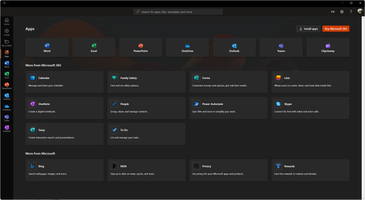Microsoft 365 (Office) is a powerful application designed to centralize all of your commonly used Office and Microsoft 365 applications in one convenient location. With this software, you can view all the documents you've recently opened with programs such as Word, Excel, PowerPoint, Outlook, OneDrive, Teams, Visio, and OneNote, with just one click to open the document in the corresponding program.
Microsoft 365 (Office) allows you to open any Microsoft 365 program, making it easy to access the tools you need for productive work. Additionally, you can create new documents from scratch, which will appear in the hub for content you've recently created. This saves you time and reduces the number of clicks it takes to get your work done.
Another significant benefit of Microsoft 365 (Office) is its synchronization with OneDrive. You can sync all your documents with the cloud, providing you with the ability to access them from anywhere. Regardless of where you are, you can rest assured that your documents are stored safely in the cloud, giving you peace of mind that you won't lose your work. Furthermore, all users with a Microsoft account receive 5 GB of cloud storage for free. Those who require additional storage can choose to purchase it – for personal, educational, or company accounts.
In summary, Microsoft 365 (Office) is a comprehensive application that merges different services on one platform for more convenient access. The software is ideal for those who want to centralize their Microsoft 365 applications and documents in one location, saving time and reducing the frustrations of switching between multiple software applications. The synchronization with OneDrive is a significant bonus, making it easier to access your documents from anywhere in the world while keeping them safe and secure. If you are looking for an all-in-one solution to simplify your Office and Microsoft 365 applications management, then Microsoft 365 (Office) is certainly worth considering.
About Microsoft 365 (Office)
Reviewed by Ryan J. Boudreaux
Information
Updated onNov 6, 2023
DeveloperMicrosoft Corporation
LanguagesEnglish
Old Versions
Microsoft 365 (Office)18.2309.1271.0
Nov 6, 2023
appxbundle
Microsoft 365 (Office)18.2306.1061.0
Jul 6, 2023
appxbundle

Microsoft 365 (Office) for PC
Keep all your Office programs from Microsoft 365 in one place
18.2309.1271.0
Free Downloadfor Windows
How to download and Install Microsoft 365 (Office) on Windows PC
- Click on the Download button to start downloading Microsoft 365 (Office) for Windows.
- Open the .exe installation file in the Downloads folder and double click it.
- Follow the instructions in the pop-up window to install Microsoft 365 (Office) on Windows PC.
- Now you can open and run Microsoft 365 (Office) on Windows PC.
Alternatives to Microsoft 365 (Office)
 Microsoft Office 2019Install Word, Excel and PowerPoint with Office 20198.0
Microsoft Office 2019Install Word, Excel and PowerPoint with Office 20198.0 HP SmartHP's official app for managing your printer9.4
HP SmartHP's official app for managing your printer9.4 ASRock Polychrome RGB SyncManage RGB lighting on your PC with ASRock motherboards10.0
ASRock Polychrome RGB SyncManage RGB lighting on your PC with ASRock motherboards10.0 App InstallerInstall apps from the Microsoft Store manually10.0
App InstallerInstall apps from the Microsoft Store manually10.0 Bluetooth Driver InstallerYour Bluetooth is not working?9.0
Bluetooth Driver InstallerYour Bluetooth is not working?9.0 MyASUSManage all your ASUS devices10.0
MyASUSManage all your ASUS devices10.0 WinRARReally fast and efficient file compressor8.6
WinRARReally fast and efficient file compressor8.6 MSI CenterGet MSI-exclusive features in one platform.10.0
MSI CenterGet MSI-exclusive features in one platform.10.0