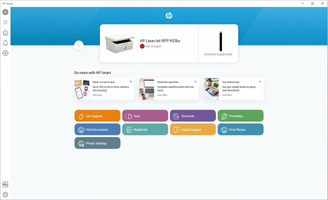HP Smart for PC version is an efficient and user-friendly application specifically designed for HP printer and scanner users. Here are some key features of HP Smart:
Features
1. Easy Installation and Network Management
Installing the HP Smart application is an easy process that allows login to your HP account, enabling the program to search for available printers on your network. Once detected, users can add the printer and use it right away. From HP Smart, users get access to the printer's network management menu, where even the minutest of details can be adjusted using the IP address.
2. Mobile App Feature
HP Smart also offers great convenience with its mobile app feature – users can send files to their mobile phones or tablets to print them from anywhere they want. Not only that, but users can also order goods from HP in case their printers run out of ink or toner, making the application a complete package of ease and convenience for printer users.
3. Scanner Functionality
Another great feature of HP Smart is its scanner functionality, which allows users to scan documents directly from the application. After scanning, users can modify images by adding filters or text or adjusting brightness, contrast, and saturation. This feature allows the users to save further effort and time as they can accomplish multiple tasks from a single application.
4. Complete Control Over HP Printers and Scanners
Regardless of the type of printer, be it a laser or inkjet, multifunction printer, or simply a scanner, HP Smart offers smooth operations with the same app. HP Smart provides complete control over HP printers and scanners from Windows, making it an excellent choice for anyone looking for a reliable option to control and manage their HP products on their Windows computer.
Overall, the HP Smart for PC version is an incredible choice for HP printer and scanner users. The application is designed to provide a convenient and user-friendly interface for numerous printer models and enables easy and efficient operations. Its network management and mobile app features make it a complete solution for controlling and handling printer-related tasks. HP Smart is an excellent choice for anyone looking for a reliable option to control and manage their HP products on their Windows computer.