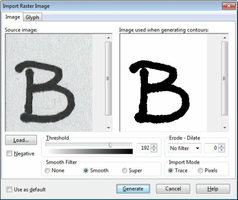FontCreator is a comprehensive software that simplifies the font design process, offering an intuitive interface and a plethora of features. Whether you're starting from scratch or modifying existing TrueType fonts (TTF), this tool provides specialized drawing tools and bonus utilities that elevate the font design experience to a professional level.
Key Features
1. Intuitive Interface and Specialized Drawing Tools
FontCreator's intuitive interface makes font design accessible to users of all skill levels. The specialized drawing tools allow you to design glyphs step by step, ensuring precise control over each character's appearance. Effortlessly create unique and visually appealing fonts without the complexity.
2. Flexible Font Modification
Easily import existing TrueType fonts and modify even the smallest details to suit your preferences. FontCreator provides a user-friendly platform to customize imported fonts, enabling you to create personalized variations quickly. Convert images, such as logos or handwritten text, into glyphs to transform them into a custom font.
3. Bonus Utilities for Professional Caliber
FontCreator offers a range of bonus utilities that enhance its professional caliber. Glyph Transformer enables instant boldface, rotation, or alteration of each character within a font, providing versatility in design choices. Additionally, manage kerning, adjust character-to-glyph mapping, and validate fonts to detect and address common issues efficiently.
4. Improved Ease of Use and Feature-Rich Environment
FontCreator combines a wealth of features with enhanced ease of use. With its user-friendly interface and comprehensive toolset, this software caters to both novice and experienced type designers. Seamlessly navigate through the feature-rich environment and unleash your creativity without getting overwhelmed.
FontCreator empowers users to design fonts with ease and precision. Its intuitive interface, specialized drawing tools, and compatibility with TrueType fonts allow for seamless font creation and modification. With bonus utilities that enhance design possibilities and improved ease of use, FontCreator is an excellent choice for both aspiring and experienced type designers looking to unleash their creativity and create professional-quality fonts.
About FontCreator
Reviewed by Arnold A. Howe
Information
Updated onNov 22, 2023
DeveloperHigh Logic
LanguagesEnglish
Old Versions
FontCreator15.0.0.2950
Nov 22, 2023
exe32 bit
FontCreator15.0.0.2948
Nov 3, 2023
exe32 bit
How to download and Install FontCreator on Windows PC
- Click on the Download button to start downloading FontCreator for Windows.
- Open the .exe installation file in the Downloads folder and double click it.
- Follow the instructions in the pop-up window to install FontCreator on Windows PC.
- Now you can open and run FontCreator on Windows PC.
Alternatives to FontCreator
 Desktop GooseUnleash a goose on your desktop8.0
Desktop GooseUnleash a goose on your desktop8.0 NiceTaskbarCustomize your taskbar and organize programs on Windows 10/11.6.0
NiceTaskbarCustomize your taskbar and organize programs on Windows 10/11.6.0 TranslucentTBMake your Windows task bar translucent7.8
TranslucentTBMake your Windows task bar translucent7.8 Splashtop Wired XDisplayUse your iPad as a second monitor for PC or Mac10.0
Splashtop Wired XDisplayUse your iPad as a second monitor for PC or Mac10.0 Lively WallpaperGive life to your computer's desktop background8.0
Lively WallpaperGive life to your computer's desktop background8.0 Clip Studio PaintDraw like you never thought you could on your PC10.0
Clip Studio PaintDraw like you never thought you could on your PC10.0 TaskbarXMove the toolbar icons4.6
TaskbarXMove the toolbar icons4.6 Epic PenDraw or write on any program10.0
Epic PenDraw or write on any program10.0