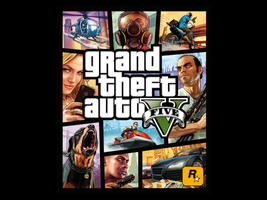For fans of the Grand Theft Auto (GTA) series, the arrival of the fifth game in the series was a highly-anticipated event. Known as one of the most acclaimed games in history, GTA V has been praised for its gripping story and outstanding gameplay. To celebrate the game's arrival, RockstarGames has launched a fantastic series of desktop wallpapers that allow fans to customize their desktops with their favorite characters from the game.
Players can choose from a range of wallpapers featuring the game's main characters, including Michael, Franklin, and Trevor, as well as a variety of secondary characters. This range of customization options allows players to bring their love for the GTA series to their desktop backgrounds.
One of the best things about the GTA V Wallpaper for PC version is its versatility. Not only can users utilize the wallpapers as their desktop backgrounds in all available sizes, but they can also customize other devices as well. The wallpapers are available for use on PSP, Vita, iPad, iPhone 4, iPhone 5, BlackBerry Storm, Bold, Pearl, and Curve. This means that gamers can take their favorite GTA V characters with them wherever they go.
Overall, the customization possibilities of the GTA V Wallpaper for PC version are brilliant. It's an excellent way to express fandom and bring a little bit of the game world into your own personal space. Whether you're at your desk, commuting, or just lounging at home, these wallpapers are a great way to show off your love for the game.
In conclusion, customize all your devices with the best screen wallpapers from the latest hit in the GTA saga and express your love for the series. The GTA V Wallpaper for PC version is an amazing way to pay tribute to a beloved game and its unforgettable characters. Get your hands on these fantastic wallpapers today, and bring a little bit of the game world into your life.
About Grand Theft Auto V Wallpaper
Reviewed by Ryan J. Boudreaux
Information
Updated onAug 19, 2023
DeveloperRockstar Games
LanguagesEnglish
Old Versions
How to download and Install Grand Theft Auto V Wallpaper on Windows PC
- Click on the Download button to start downloading Grand Theft Auto V Wallpaper for Windows.
- Open the .exe installation file in the Downloads folder and double click it.
- Follow the instructions in the pop-up window to install Grand Theft Auto V Wallpaper on Windows PC.
- Now you can open and run Grand Theft Auto V Wallpaper on Windows PC.
Alternatives to Grand Theft Auto V Wallpaper
 Desktop GooseUnleash a goose on your desktop8.0
Desktop GooseUnleash a goose on your desktop8.0 NiceTaskbarCustomize your taskbar and organize programs on Windows 10/11.6.0
NiceTaskbarCustomize your taskbar and organize programs on Windows 10/11.6.0 TranslucentTBMake your Windows task bar translucent7.8
TranslucentTBMake your Windows task bar translucent7.8 Splashtop Wired XDisplayUse your iPad as a second monitor for PC or Mac10.0
Splashtop Wired XDisplayUse your iPad as a second monitor for PC or Mac10.0 Lively WallpaperGive life to your computer's desktop background8.0
Lively WallpaperGive life to your computer's desktop background8.0 Clip Studio PaintDraw like you never thought you could on your PC10.0
Clip Studio PaintDraw like you never thought you could on your PC10.0 TaskbarXMove the toolbar icons4.6
TaskbarXMove the toolbar icons4.6 Epic PenDraw or write on any program10.0
Epic PenDraw or write on any program10.0