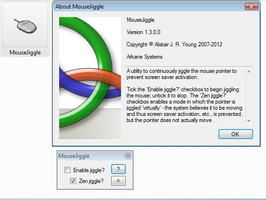Mouse Jiggler for PC version is a straightforward and effective tool that simulates mouse movement on your computer, ensuring that your screen does not dim or go into hibernation mode. The application offers two modes of operation: the normal mode or "zen" mode, where the cursor's movement is not visible on the screen.
The primary purpose of Mouse Jiggler is to prevent your screen saver from turning on, as well as prevent your system from going into hibernation. This application serves as an excellent solution for individuals who are often interrupted by their screen saver, which can be particularly distracting when you're in the middle of a task or presentation.
Another benefit of Mouse Jiggler is that it requires minimal installation space on your hard drive. The application doesn't require any installation, which means that you can use it straight away without having to go through the process of configuring the system settings.
What's more, Mouse Jiggler is an incredibly handy resource that saves you time and frustration in avoiding interruptions from your computer screen. Instead of having to manually reinsert login details or click on the mouse to prevent your system from shutting down, you can keep your screen active with this handy tool.
In conclusion, Mouse Jiggler is a fantastic application that serves a vital purpose, particularly for individuals who regularly use their computers over long periods. It is easy to use, it requires minimal hard disk space, and it is a valuable addition to any computer system. By installing this simple tool on your PC, you can avoid frequent screen saver interruptions and concentrate on your work effectively.
About Mouse Jiggler
Reviewed by Arnold A. Howe
Information
Updated onAug 19, 2023
DeveloperArkane Systems
LanguagesEnglish
Old Versions
How to download and Install Mouse Jiggler on Windows PC
- Click on the Download button to start downloading Mouse Jiggler for Windows.
- Open the .exe installation file in the Downloads folder and double click it.
- Follow the instructions in the pop-up window to install Mouse Jiggler on Windows PC.
- Now you can open and run Mouse Jiggler on Windows PC.
Alternatives to Mouse Jiggler
 Desktop GooseUnleash a goose on your desktop8.0
Desktop GooseUnleash a goose on your desktop8.0 NiceTaskbarCustomize your taskbar and organize programs on Windows 10/11.6.0
NiceTaskbarCustomize your taskbar and organize programs on Windows 10/11.6.0 TranslucentTBMake your Windows task bar translucent7.8
TranslucentTBMake your Windows task bar translucent7.8 Splashtop Wired XDisplayUse your iPad as a second monitor for PC or Mac10.0
Splashtop Wired XDisplayUse your iPad as a second monitor for PC or Mac10.0 Lively WallpaperGive life to your computer's desktop background8.0
Lively WallpaperGive life to your computer's desktop background8.0 Clip Studio PaintDraw like you never thought you could on your PC10.0
Clip Studio PaintDraw like you never thought you could on your PC10.0 TaskbarXMove the toolbar icons4.6
TaskbarXMove the toolbar icons4.6 Epic PenDraw or write on any program10.0
Epic PenDraw or write on any program10.0