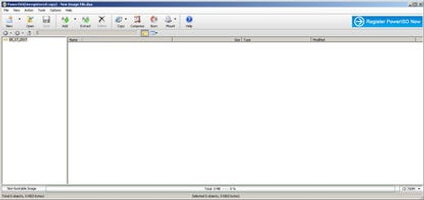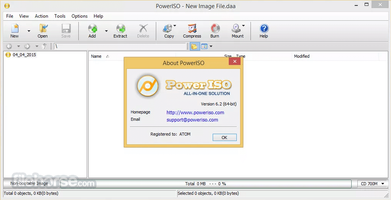PowerISO (64-bit) is a versatile and powerful tool designed for managing disc images and virtual drives. With its rich features and intuitive interface, PowerISO enables users to easily create, edit, extract, and burn disc images. Its wide range of format support and the ability to mount multiple virtual drives simultaneously provide a seamless experience for both casual and professional users.
Key Feature
1: Create, Edit, Extract, and Burn Disc Images
PowerISO allows users to effortlessly create, edit, extract, and burn disc images, making it an all-in-one solution for managing disc images. This comprehensive functionality ensures that users can handle all aspects of their disc images without the need for additional software.
2: Intuitive Interface
Featuring an intuitive interface, PowerISO is easy to navigate and use, even for users with limited experience in managing disc images. This user-friendly design ensures that users can quickly access and utilize the software's features, streamlining the disc image management process.
3: Wide Range of Format Support
PowerISO supports a wide range of disc image formats, providing users with the flexibility to work with various types of disc images. This extensive format support ensures that users can manage and work with their preferred disc image formats without encountering compatibility issues.
4: Mount Multiple Virtual Drives Simultaneously
With PowerISO, users can mount multiple virtual drives simultaneously, allowing them to access and work with multiple disc images at once. This feature enhances productivity and provides users with a seamless experience when managing multiple disc images.
5: Compatible with Windows Platform
Although PowerISO's main focus is on the Windows platform, alternative software solutions can meet the needs of users of other operating systems. This compatibility ensures that Windows users can rely on PowerISO as a dependable and comprehensive disk imaging solution.
In conclusion, PowerISO (64-bit) is a versatile and powerful tool for managing disc images and virtual drives, offering users the ability to create, edit, extract, and burn disc images with ease. With its intuitive interface, wide range of format support, and the ability to mount multiple virtual drives simultaneously, PowerISO provides a seamless experience for both casual and professional users, making it an excellent choice for those seeking a reliable and comprehensive disk imaging solution.
About PowerISO (64-bit)
Reviewed by Yasmin Souza Ferreira
Information
Updated onAugust 10, 2020
DeveloperPowerISO Computing
Operating systemWindows 10, Windows 2003, Windows 8, Windows Vista, Windows, Windows Server 2008, Windows 7, Windows XP
Old Versions
PowerISO (64-bit)7.7
August 10, 2020
exe32 bit

PowerISO (64-bit) for PC
Create, edit, burn, mount, and encrypt CD, DVD, and BD image files.
7.7
Free Downloadfor Windows
How to download and Install PowerISO (64-bit) on Windows PC
- Click on the Download button to start downloading PowerISO (64-bit) for Windows.
- Open the .exe installation file in the Downloads folder and double click it.
- Follow the instructions in the pop-up window to install PowerISO (64-bit) on Windows PC.
- Now you can open and run PowerISO (64-bit) on Windows PC.
Alternatives to PowerISO (64-bit)
 Desktop GooseUnleash a goose on your desktop8.0
Desktop GooseUnleash a goose on your desktop8.0 NiceTaskbarCustomize your taskbar and organize programs on Windows 10/11.6.0
NiceTaskbarCustomize your taskbar and organize programs on Windows 10/11.6.0 TranslucentTBMake your Windows task bar translucent7.8
TranslucentTBMake your Windows task bar translucent7.8 Splashtop Wired XDisplayUse your iPad as a second monitor for PC or Mac10.0
Splashtop Wired XDisplayUse your iPad as a second monitor for PC or Mac10.0 Lively WallpaperGive life to your computer's desktop background8.0
Lively WallpaperGive life to your computer's desktop background8.0 Clip Studio PaintDraw like you never thought you could on your PC10.0
Clip Studio PaintDraw like you never thought you could on your PC10.0 TaskbarXMove the toolbar icons4.6
TaskbarXMove the toolbar icons4.6 Epic PenDraw or write on any program10.0
Epic PenDraw or write on any program10.0